不知不觉这一年就又过去咯 (*゚∀゚*)
以前没写过这种总结文,干脆连以前的份一起写了吧,总结一下以前做过的各种萌化,算是个交代。
Head Pic: 「リルーっ!!」/「あっきー人」のイラスト [pixiv]
芬里尔真踏吗萌(虽然没玩过神女控
2013~2017 萌化之路
总的来说2017年可以说是对我影响最大的一年。
2013
安卓萌化魔改
13年我还在上高一的时候,终于有了安卓手机,辣鸡酷派v699,然后突然就开始做安卓相关的萌化了(???)
微博
最开始做的是微博皮肤的萌化,由于 root 了之后可以用幸运破解器破解安卓内核,使得系统可以无视签名验证安装应用,因此可以找到微博皮肤安装包然后修改里面的图片,这大概算是我萌化生涯的处女作了……

系统
后来起了雄心壮志励志要萌化安卓系统(我以前到底是哪里来的信心)

查阅了各种资料并且实验了很久之后终于成功做到了把安卓系统的默认纯黑背景界面给换成图片

但是实际上实现起来非常困难而且这么做之后好像会有些莫名其妙导致系统死机的bug,因此最后还是放弃了这个计划。
2014
jubeat plus
高二的时候我才正式开始做一些萌化相关的东西,同时也是刚入坑音游一段时间以后,最开始是做了几款 jubeat plus 的萌化皮肤并且发在贴吧上了。
合集:https://pan.baidu.com/s/1kUHkTQf
2014年1月
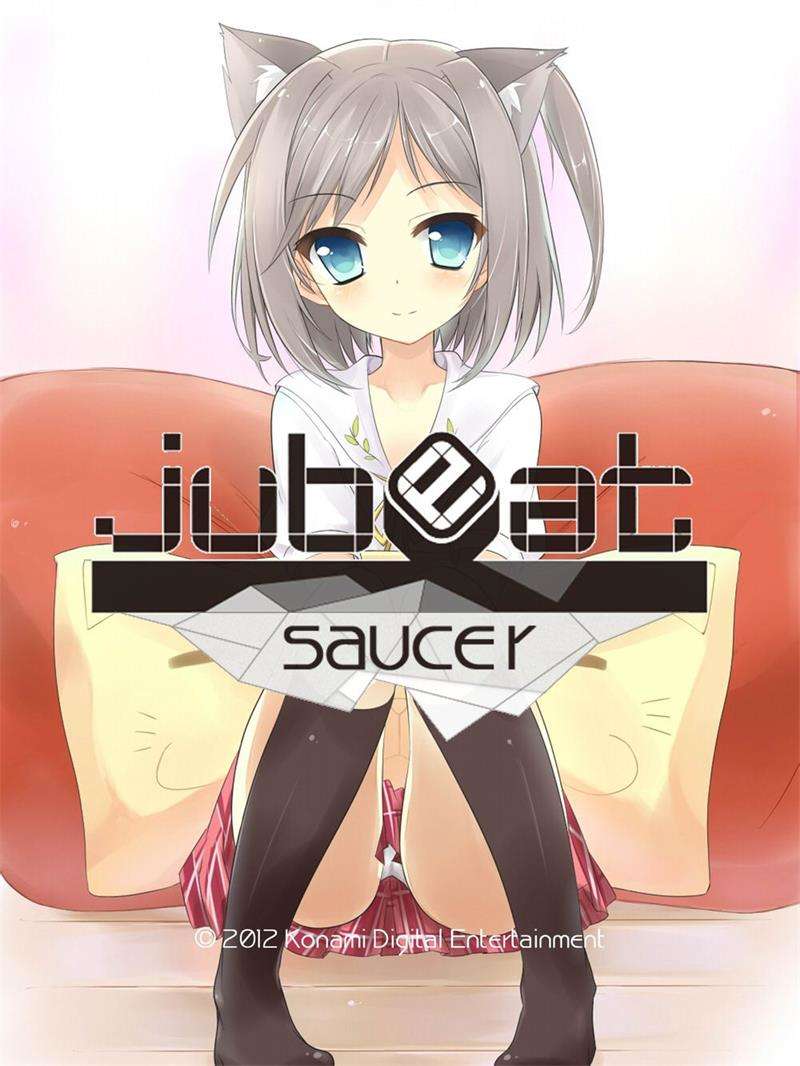
以及 R17 福利版
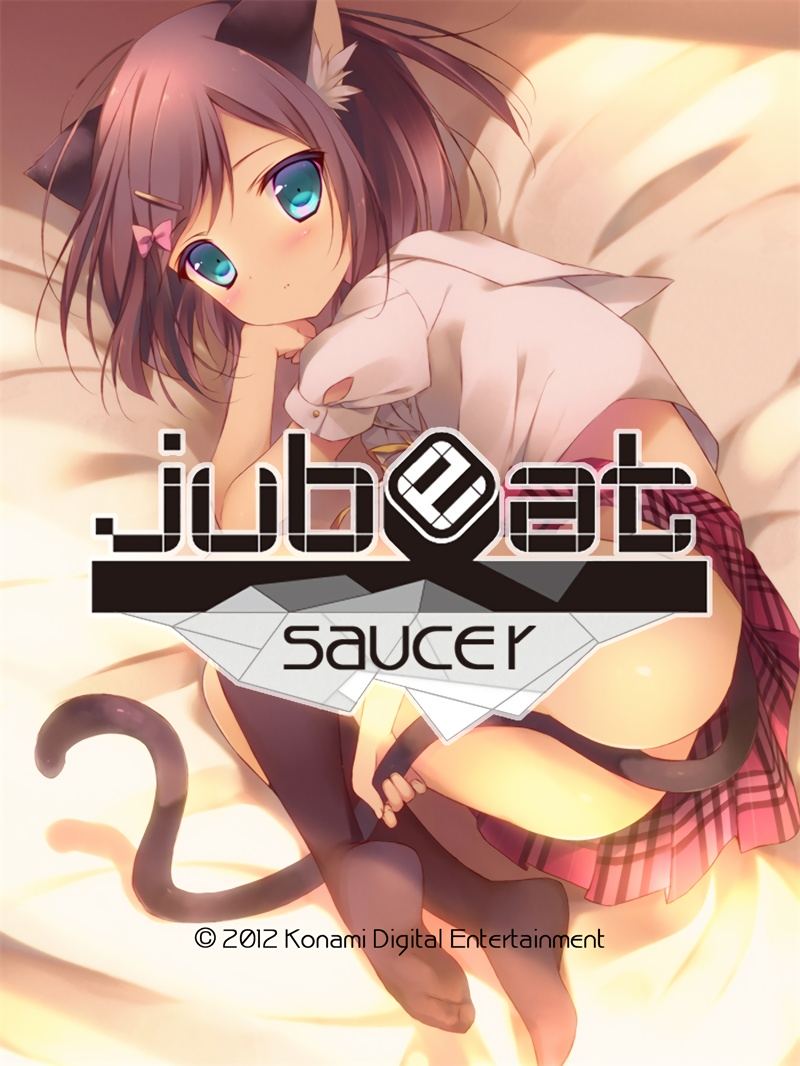
2014年7月
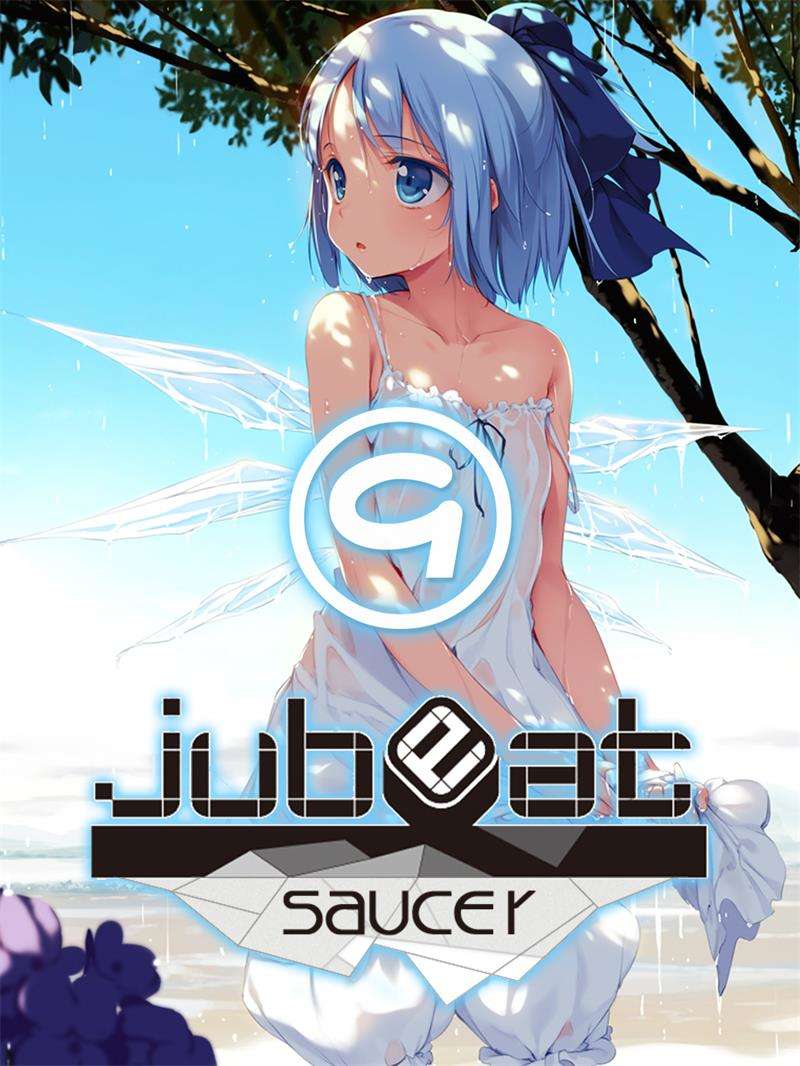
2015
Windows 主题
再后来,大概是2015年左右,我开始不满足于这些简单的P图萌化,于是尝试去做了 Windows 主题。
当时我使用的还是 Win7,因此是做了一款 Win7 的主题,但是由于当时主题制作时的很多参数对我来说还没法理解(特别是文字颜色那块),经验不足,因此拿了一个色调相似的雪初音主题,硬是改成了琪露诺主题……
(吐槽:结果不还是变成了P图萌化嘛!)
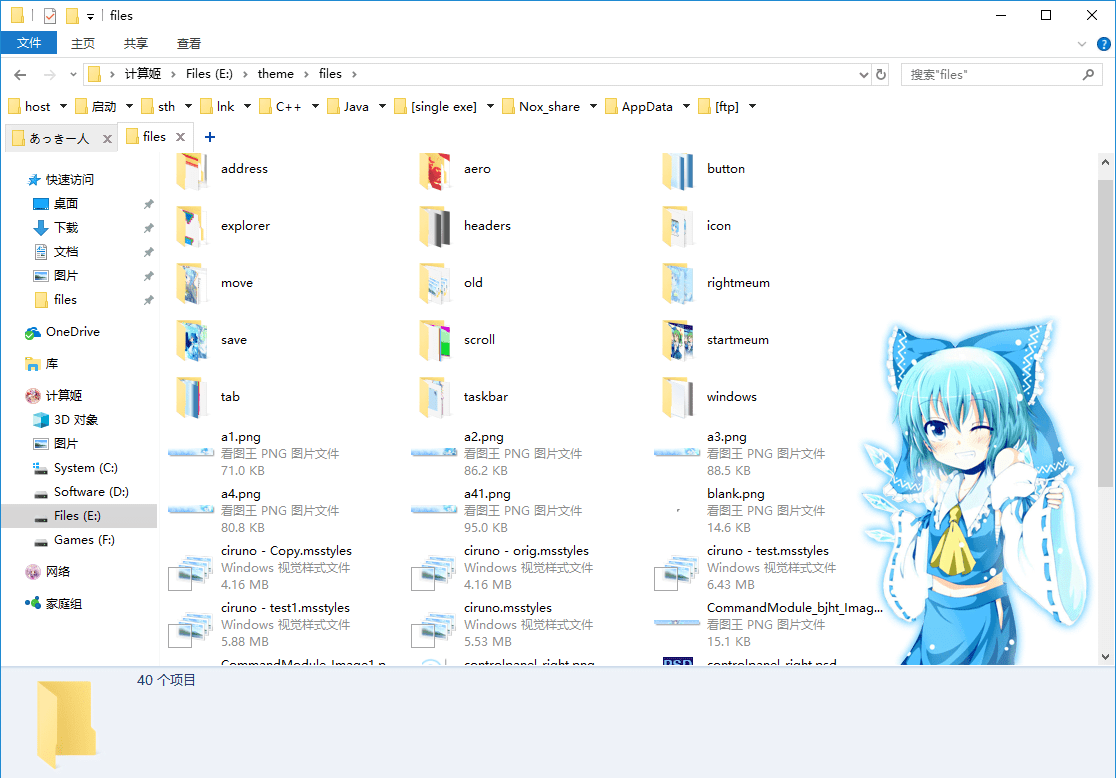
当时还是相当有激情的,三天基本啥也没干就做主题了。
成品:https://files.lolico.moe/Windows外观相关/萌化作品黑历史/琪露诺Win7主题v2.0_by神代绮凛.exe
当时由于工具软件的一些bug的原因导致这个主题虽然完成了但是仍然存在着很小的一个bug,导致某些萌化效果显示不出来,成为了我多年的心结。

由于年代太久远了,我记得在微博晒过图然而搜不到了,我也不记得我当时自己说了些啥,所以就不放图了。

好像在这之后就没干什么事……
后话:后来我换了 Win10 之后打算把这主题重制一遍,并且也重新找到了合适的主题修改工具,大概断断续续做了三天左右,由于 Win10 的主题还是有着太多的样式与外观问题,做出来的效果并不满意,并且产生了很多新的bug,最终还是把这个项目给坑了_(:3」」
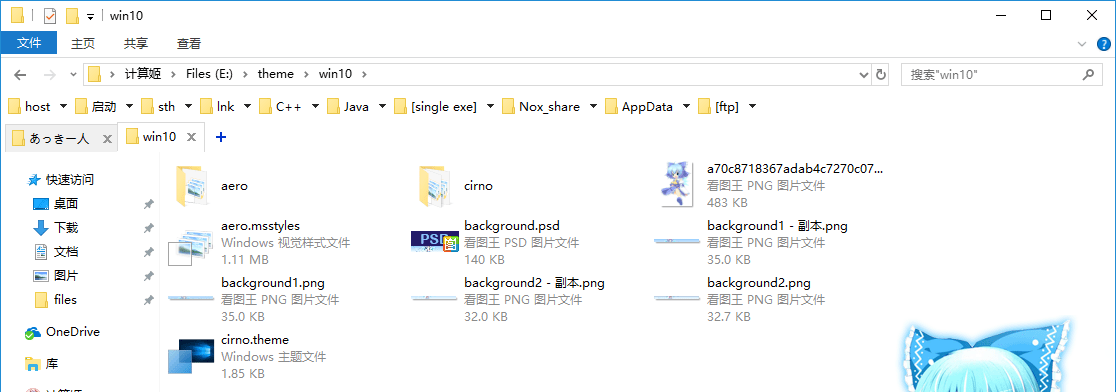
jubeat
纪念一下去香港打了 jubeat prop

手绘
当时一时兴起接触了一下手绘,一开始临摹了很多作品,不过后来还是意识到自己没有创作天赋,因此弃了。
一开始的临摹作品:基本不能看,现在看了都觉得……死了算了

大概也就那个真白还算能看,毕竟用爱临摹的老婆

退坑前的最后一幅临摹,自我感觉算是能看一点,长达两张A4纸的超大临摹
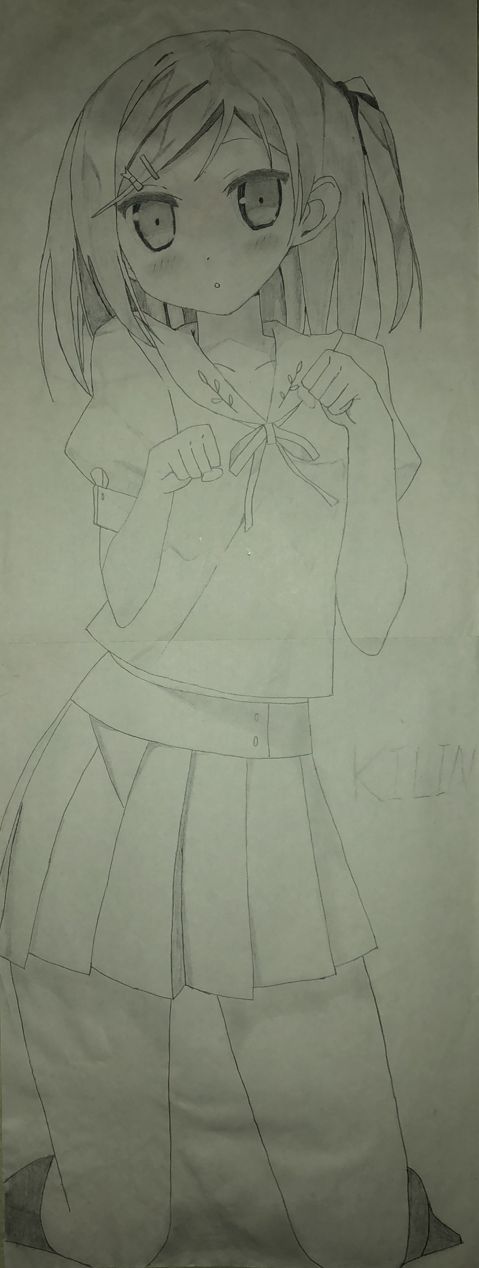
2016
前半年好像没做什么事情一直在摸鱼,一直就是打打手游网游补番度日的感觉,也一直跟一些老圈子的人交流,平淡无奇,基本沉浸在自己的电脑啊手机啊之类的自用萌化中,没做出过什么作品来。
osu!
沉迷 Nekopara,于是趁着放假用了三天时间做了个 osu 皮肤……
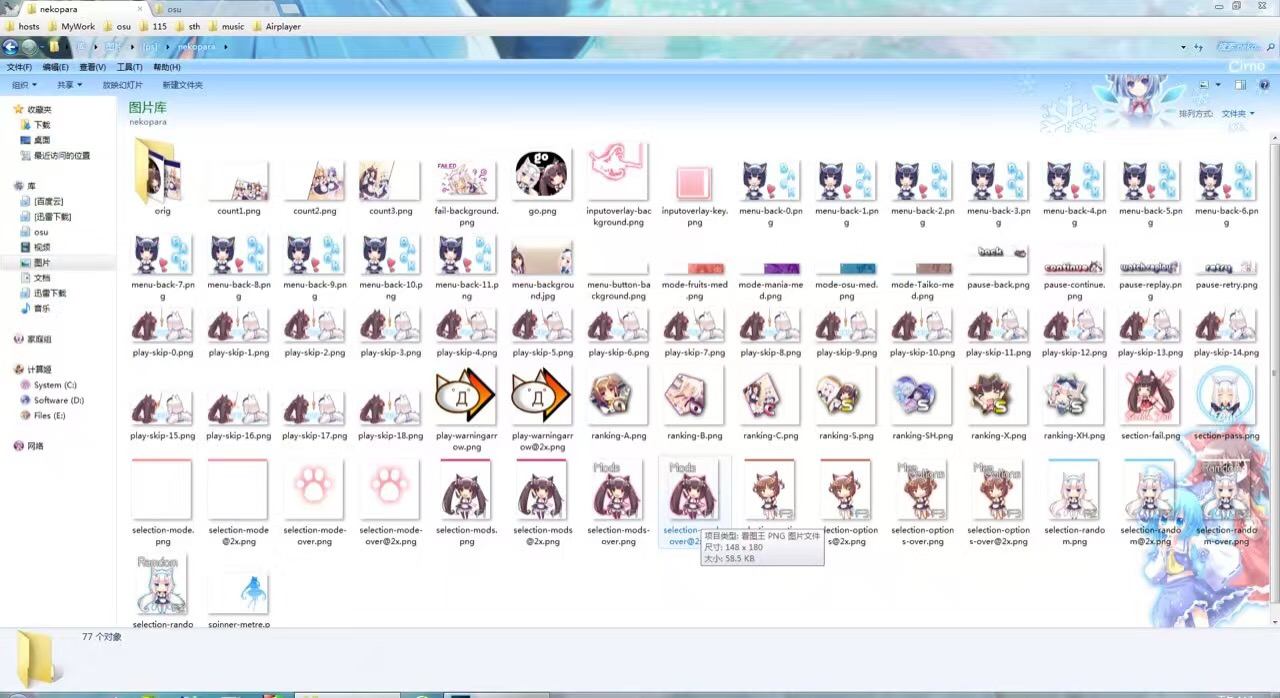
Photoshop
萌化哪能少的了ps
css
在2016年年末我刚开始接触 css 一类的关于网页的东西,目的也是为了做萌化。
契机是我在无意间知道了有一个叫做 Stylish 的插件,可以自定义网页的样式,于是一拍大腿,这不是可以拿来做萌化么

然后经过了一周的摸索,边做边学,完成了我的第一个 css 萌化样式作品:
大概是因为本来专业也就是写代码,html 和 css 这块对我来说都很好理解,学的也很快(呸,其实是对萌化的爱啦)
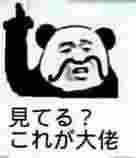
后来我开坑了至今为止最大的一个萌化项目,也是我第二个 css 萌化样式作品:
目前也仍在维护和更新中。
Wallpaper Engine
这个软件当时爆火,于是自己也去 Steam 买来用了。
然后萌化之心顿起……然后就……
不过这个作品出来了之后其传播之广还是吓了我一跳,实际上没什么太大的技术含量,就是用 AE 做的一个稍微有点特效的视频壁纸,简洁风,主要是给自己用的(我一直用的都是自己做的这个壁纸,没换过其他的,自己做的才有成就感嘛)。
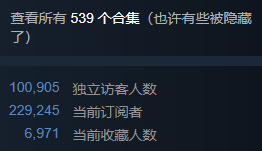
当然,现在已经几乎看不到订阅增长了,已经饱和了,而且更优秀的作品越来越多,我这个简单的作品已经算不上什么了。
2017
建站之路
分为两个阶段
上半年
一开始是将我家里的小米路由器3刷了老毛子固件然后当成服务器使了,一开始想折腾这块主要也是为了宣传自己的萌化作品。
由于毕竟是路由器,WP都跑不动的那种,于是弄了个 z-blog 勉强用着,并且也用了自己学到的 css 进行了一波魔改。
而且当时家里虽然有公网IP,但是运营商都封80端口,因此一开始拿的是非80端口跑站。再后来,研究了下SSL,上了证书就用443了,算是舒服了很多。
至于站点的样子,当时截了图但是找不到了,而且原站已经被我连数据库一起删了,旧的不去新的不来嘛,算了,就让这个历史站点淹没在黑历史中吧~

下半年
我是大概在9月份的时候才开始真正入手 VPS 并且真正的接触建站这块,契机大概是大三开学时候的 Linux 基础课程。
我是属于比较懒的人,现在过的好就可以了的那种感觉,如果没有学校组织的 Linux 课程我可能还是处在用路由器建站的阶段……
由于机器条件好了,于是就寻思找个更好的博客程序,z-blog 还是有点不太好用,然后就找到了现在在用的 Typecho。
接着就是找主题,找了无数主题之后还是决定买了目前在用的 handsome 主题,接着经过大量的魔改,就成了现在这副样子。

也多亏目前的建站经历,认识了更多的人,生活也有了更多乐趣。
2018
Year newYear = new Year(2018);
while(!newYear.isEnd()){
try(){
newYear.learn();
newYear.enjoy();
newYear.createHappiness();
}catch(UnhappyException e){
e.consume();
}finally(){
newYear.gain();
}
}版权声明:本文为原创文章,版权归 神代綺凜 所有。
本文链接:https://moe.best/gotagota/2017owari.html
所有原创文章采用 知识共享署名-非商业性使用 4.0 国际许可协议 进行许可。
您可以自由的转载和修改,但请务必注明文章来源并且不可用于商业目的。
或者 Typecho 用 Sticky 插件
这个图片地址
不是那个,我的博客是jacobcool.ga
多多指教