Vultr 应该算是比较著名的 VPS 主机供应商之一了,其特点之一就是注册无门槛,不要信用卡,价格低廉并且是按小时计费,想要服务器就加,不想要就直接删除,而且还支持支付宝付款,可以说是十分亲民了。
Vultr
活动
目前有新用户通过邀请链接注册送$100的活动
基本介绍
有 IPv4 的套餐最低配置$3.5/月 另有$2.5/月的 IPv6 Only(无 IPv4,如不清楚请不要购买)
服务器创建
机房地址
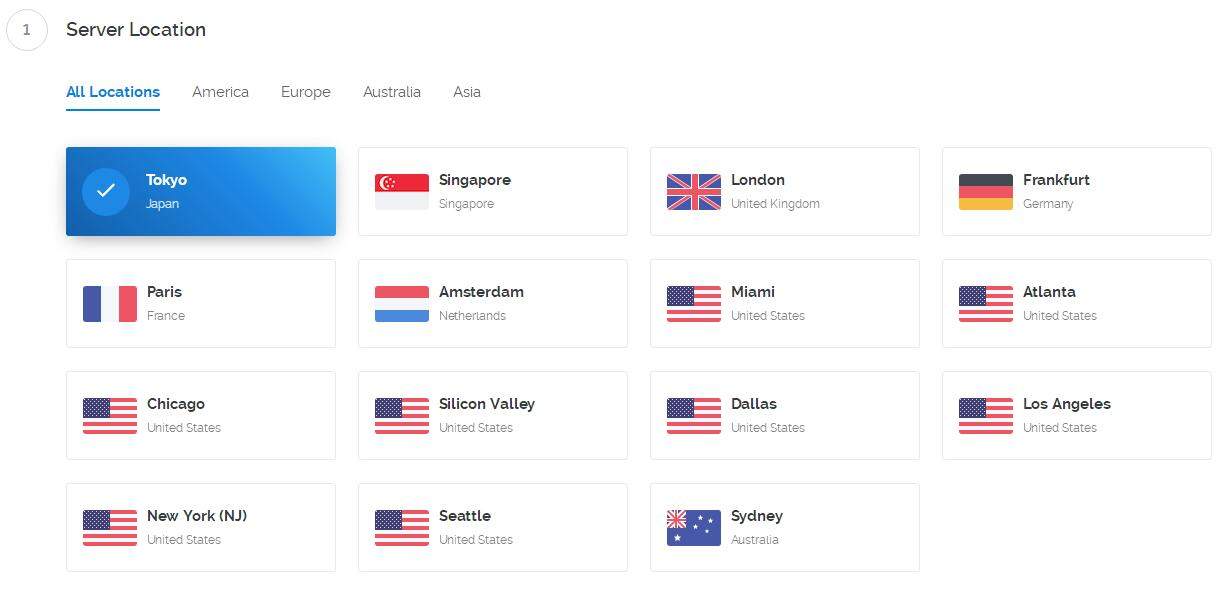
目前一共有15个机房地址,看图一目了然。但是比较推荐的只有日本东京(Tokyo)、美国洛杉矶(Los Angeles)、美国西雅图(Seattle),这三个机房线路对国内比较友好。首推还是日本。
服务器系统
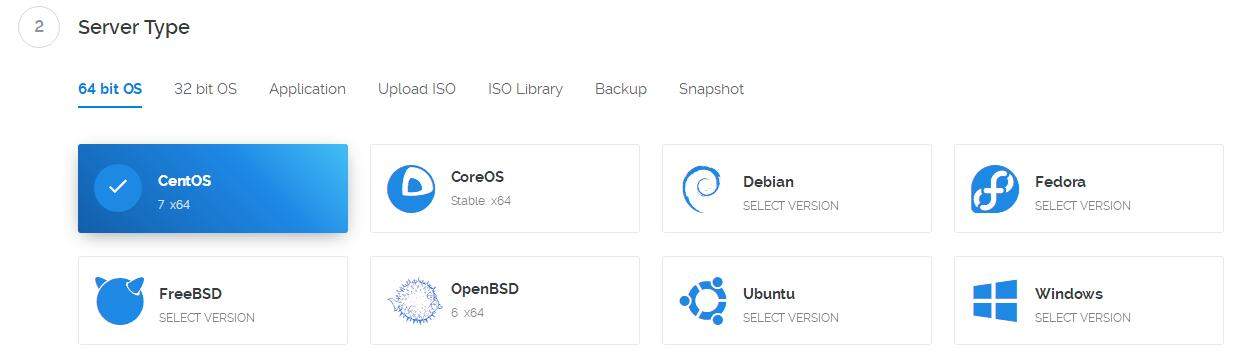
基本上目前有的服务器系统都能选,并且十分贴心的给出了所有系统的历史版本供你选择;你还可以上传自己的系统安装镜像,也可以从你已有的备份和快照中直接恢复。
顺带一提,Vultr拍摄快照是免费的!免费的!免费的!
套餐
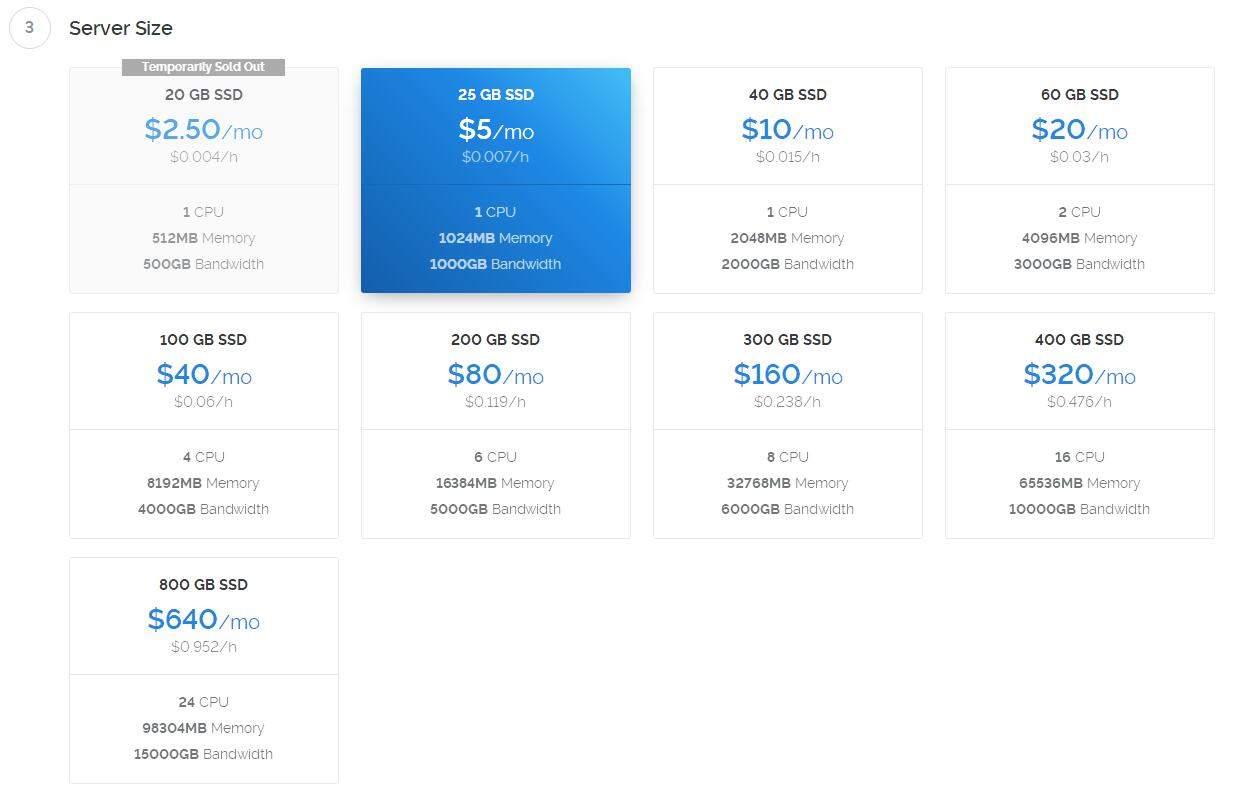 这个也不用多说,看图自知。最便宜的$2.5每月的套餐目前(2017-09-24)只有迈阿密和纽约才有。
这个也不用多说,看图自知。最便宜的$2.5每月的套餐目前(2017-09-24)只有迈阿密和纽约才有。
另外,Vultr可以让你免费创建一个50GB的块储存空间,但是免费的储存空间仅限纽约机房使用。不推荐为了这50GB的空间而去购买纽约机房,在高峰期Ping实在是高的无法忍受。
自定义设置
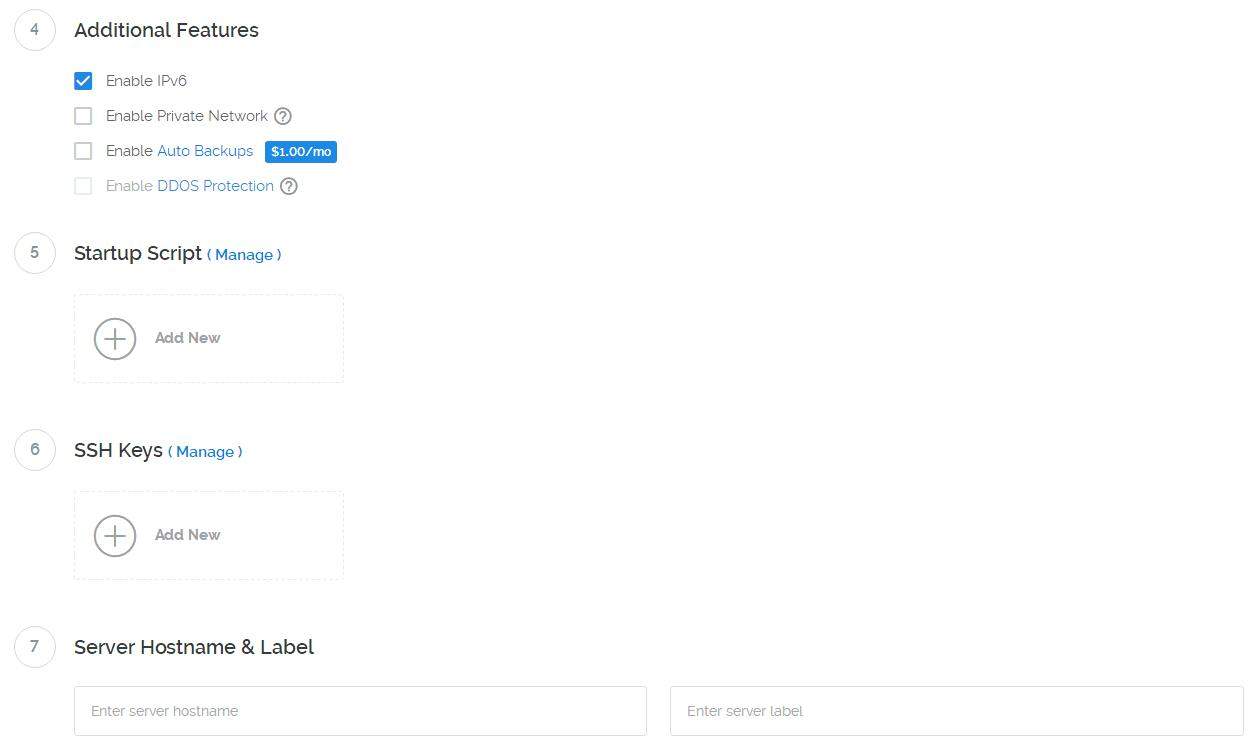
Vultr所有机房都是支持IPv6的,这点十分赞,不像某瓦工(逃)。你也可以增加私有IP,在VPS创建完毕后还可以添加公有IP,另外还提供定时备份以及防DDOS的服务,不过这些都需要额外的お金。
剩下的自定义安装脚本、SSH私匙等设置几乎是每个VPS商的标配设置了。
服务器使用
自带控制台
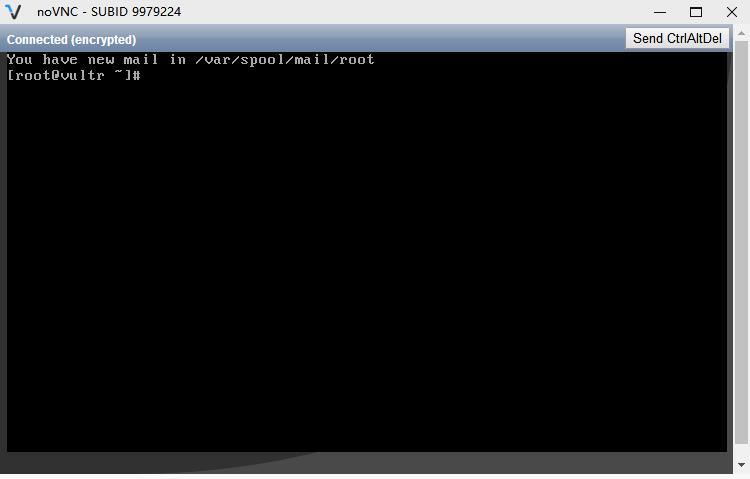
使用起来还是很方便的,响应速度要比自己用SSH连接要快,不过缺点是不能复制,所以我还是倾向于用自己的SSH客户端。
自带监控
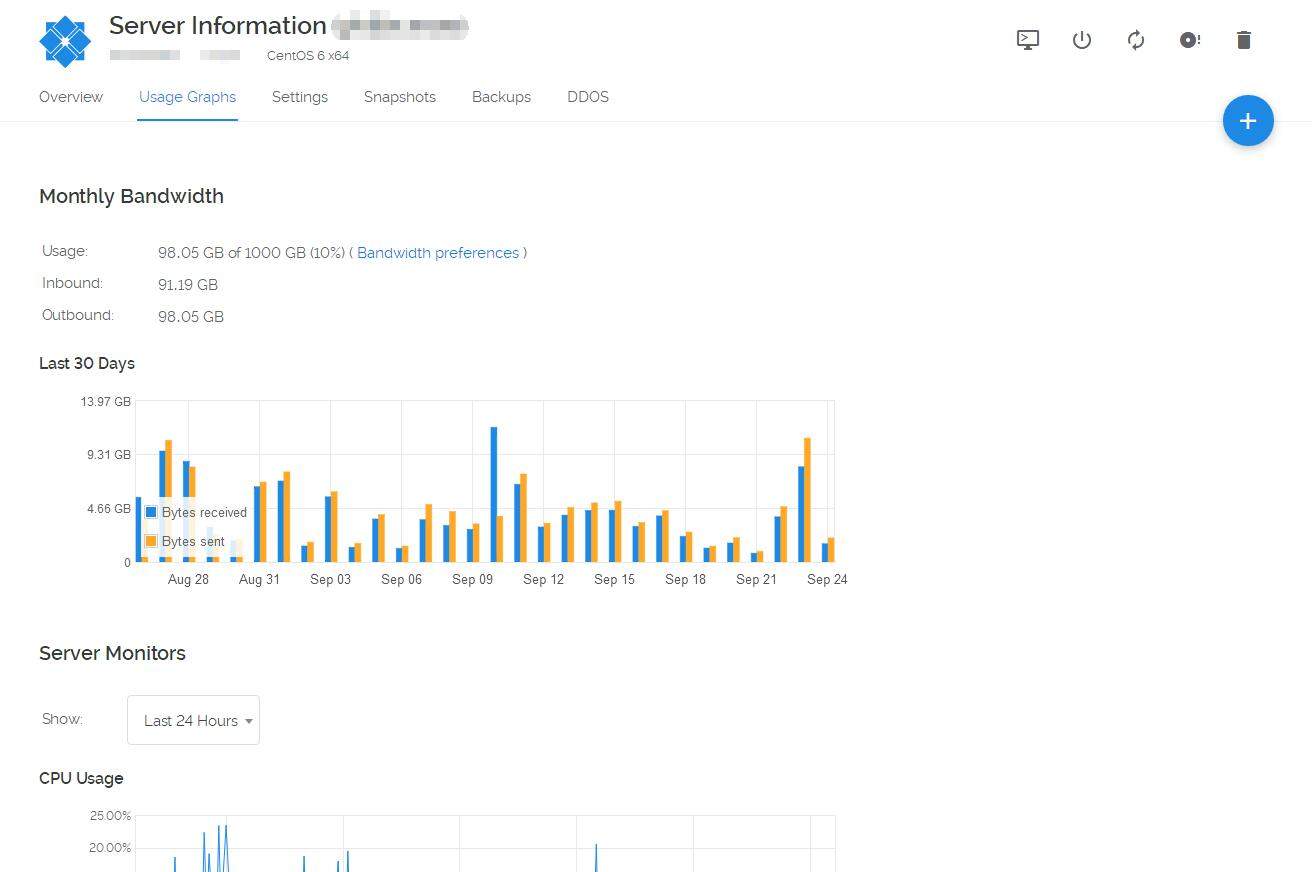
带有月流量使用监控十分赞,而且可以在Setting中设置流量预警。剩下的就是CPU使用情况、磁盘IO情况、网络使用情况。
设置
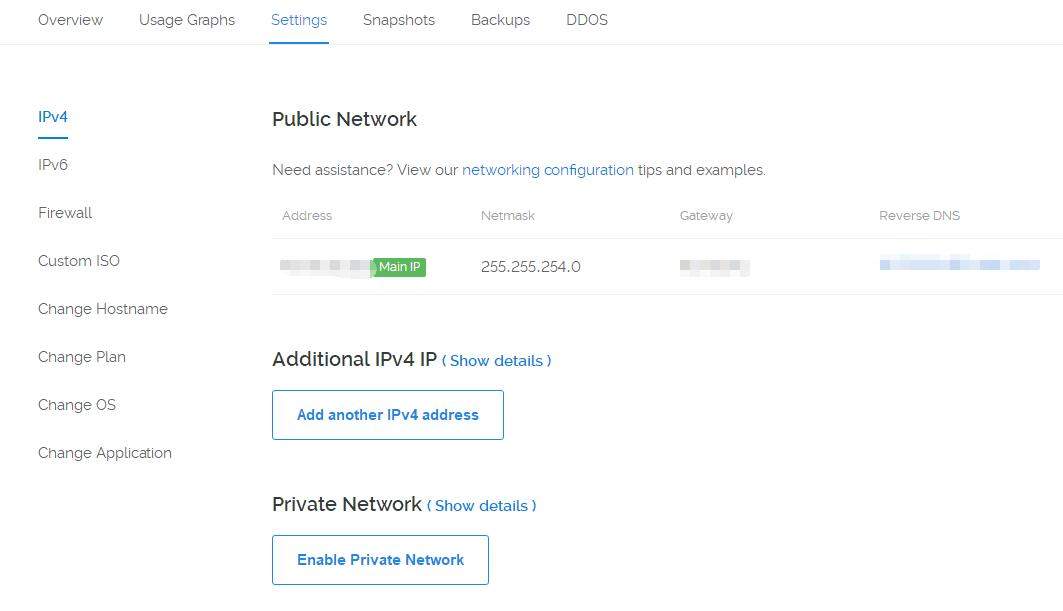
你可以管理公有/私有IP、定义防火墙规则、自定义系统安装镜像、更改主机名、更改服务器方案、更改系统。并且一些需要你在系统中手动设置的地方都会有教程以及配置示例。
测速
这里是官方的机房测速地址,打开以后拉到最下面就会有所有机房的测速文件以供下载测速,IPv4以及IPv6都有。
版权声明:本文为原创文章,版权归 神代綺凜 所有。
本文链接:https://moe.best/vps-domain/vultr-vps.html
所有原创文章采用 知识共享署名-非商业性使用 4.0 国际许可协议 进行许可。
您可以自由的转载和修改,但请务必注明文章来源并且不可用于商业目的。
更多的测试ip可以在:里面找到.
单纯的问我怎么用跟没问一样
延迟低就买香港的吧,但贵,一个月7到10刀能接受吗
之前充了十刀没有任何优惠的,用了半年多
这个优惠码在哪里输入?
PayPal没办法从银行卡花钱吗,还不能从银行卡充值,那绑定有什么软用啊
外国的支付软件就是垃圾啊,就这个还2亿用户我擦垃圾的一批啊
不是paypal的锅,能用什么卡支付是商家定的(
话说关注推特怎么弄啊
也许现在变严格了,我老用户现在还是能用借记卡的
谢谢大佬!
百度一下有很多相关例子
PayPal没有外国的银行卡怎么绑定,没办法用PayPal付款Vultr了
怎么不绑定银行卡,然后忘PayPal充钱啊
2、vultr支持支付宝