这篇文章算是上一篇文章的完善,教你如何将 ChinaDNS 与 DNSMasq 结合起来用,使其更加稳定并且可以支持 TCP 查询
Head Pic: 「チャンのエリ」/「はれんちとめこ」[pixiv]
ChinaDNS + DNSMasq
之前一篇文章讲到了如何搭建 ChinaDNS 以及关于 DNS 污染现象的详细说明,但是单纯使用 ChinaDNS 可能会不稳定,并且只支持通过UDP的53端口进行查询
因此,我们最好是使用 DNSMasq 作为主 DNS 服务端,将 ChinaDNS 作为 DNSMasq 的上游 DNS
以下部署过程在我两篇文章里独有讲到,但是这里会对某些步骤稍作修改,想了解关于 DNSMasq 和 ChinaDNS 的更多内容可以看我在文章末尾留的两篇文章
ChinaDNS
1. 下载并编译
- 如果你的系统中没有
make和gcc就需要先安装# Ubuntu / Debian apt-get install -y make gcc # CentOS yum install -y make gcc - 下载 ChinaDNS 源码并解压编译
cd /root wget --no-check-certificate https://github.com/shadowsocks/ChinaDNS/releases/download/1.3.2/chinadns-1.3.2.tar.gz tar -zxvf chinadns-1.3.2.tar.gz mv chinadns-1.3.2 chinadns cd chinadns ./configure && make - 更新 chnrouter
# In /root/chinadns curl 'http://ftp.apnic.net/apnic/stats/apnic/delegated-apnic-latest' | grep ipv4 | grep CN | awk -F\| '{ printf("%s/%d\n", $4, 32-log($5)/log(2)) }' > chnroute.txt
2. 配置 supervisor 守护进程
防止 ChinaDNS 进程挂掉
如果你的系统中已经有 supervisor,那么忽略安装步骤,酌情参考除了安装之外的配置步骤
- 安装
# python2 pip install supervisord # python3 pip install git+https://github.com/Supervisor/supervisor - 初始化并修改配置文件
此处和原先不一样的一点:让 ChinaDNS 在8053端口(或者其他非53端口)监听,因为我们要让它做 DNSMasq 的上游 DNSecho_supervisord_conf > /etc/supervisord.conf echo "[program:chinadns] command=/root/chinadns/src/chinadns -p 8053 -m -c /root/chinadns/chnroute.txt -s 114.114.114.114,208.67.222.222:443 user = root autostart = true autorestart = true" >> /etc/supervisord.conf - 添加 supervisor 开机自启
echo "supervisord -c /etc/supervisord.conf" >> /etc/rc.local # 执行此命令以防系统没有权限执行开机自启脚本(by youngerzhong) chmod +x /etc/rc.local之后查看
/etc/rc.local文件,如果有exit 0这行,就把它移动到文件的最后一行,即保证我们上面添加的这句在exit 0前面 -
启动 supervisor
supervisord -c /etc/supervisord.conf然后查看程序运行状态
supervisorctl status如果有输出 chinadns 的运行状态
RUNNING就说明成功了此时可以用
dig命令检查一下看 ChinaDNS 是否有正常运作dig www.pixiv.net @127.0.0.1 -p 8053
DNSMasq
如果你已经有 DNSMasq,那么忽略安装步骤,酌情参考除了安装之外的配置步骤
1. 安装
Ubuntu / Debian
apt-get install dnsmasqCentOS
由于 CentOS 的yum安装的 DNSmasq 版本比较旧,因此我们可以先下载最新版编译好,用yum安装完之后再替换掉程序。
先从 http://www.thekelleys.org.uk/dnsmasq/ 找到你想要的 DNSmasq 版本的源码压缩包的下载地址,例如我选择的是我写这篇文章时的最新版dnsmasq-2.79.tar.gz。
下载对应的源码压缩包并解压
cd /root
wget http://www.thekelleys.org.uk/dnsmasq/dnsmasq-2.79.tar.gz
tar xf dnsmasq-2.79.tar.gz编译,源码 make 不带 etc 等
cd dnsmasq-2.79
make V=s然后用 yum 安装 DNSmasq
yum install dnsmasqyum 安装的是2.4.8版本,然后我们再用我们编译好的最新版本替换
yes | cp -f ./src/dnsmasq /usr/sbin/dnsmasq这时可以查看 DNSmasq 的版本检验一下
dnsmasq -v看一下版本号,应该就是我们编译好的版本了
2. 配置
编辑/etc/dnsmasq.conf文件,将下面提到的配置项解除注释并进行更改
# 指定监听 53 端口
port=53
# 禁止 DNSMasq 使用 resolv.conf
no-resolv
no-poll
# 指定监听IP,将 x.x.x.x 换成你的 eth0 网卡IP(用 ifconfig 命令查看)
listen-address=127.0.0.1,x.x.x.x
# 指定额外配置文件夹
conf-dir=/etc/dnsmasq.d/如果你比较懒不想找而且只需要用 DNSMasq 做到本文所述功能,也可以直接
(注意替换x.x.x.x)
echo "port=53
no-resolv
no-poll
listen-address=127.0.0.1,x.x.x.x
conf-dir=/etc/dnsmasq.d/" > /etc/dnsmasq.conf然后运行以下命令写入配置以将 ChinaDNS 作为上游 DNS
echo "server=127.0.0.1#8053" > /etc/dnsmasq.d/chinadns.conf重启 DNSMasq
/etc/init.d/dnsmasq restart3. 开放安全组/防火墙端口
这里只是特别提醒一下记得开放,特别是部分 IDC 是有“安全组”的,记得开放53端口的 TCP 和 UDP
其余的iptables操作这里就不教了,因为一般都是全开放,或者去百度一下
相关文章
版权声明:本文为原创文章,版权归 神代綺凜 所有。
本文链接:https://moe.best/tutorial/chinadns-plus-dnsmasq.html
所有原创文章采用 知识共享署名-非商业性使用 4.0 国际许可协议 进行许可。
您可以自由的转载和修改,但请务必注明文章来源并且不可用于商业目的。
打算搞个dig测试,丢到crontab去。
另外,chinadns那个-d参数是什么意思啊。。文档写的很迷。
博客里也有文章
文件:/etc/systemd/system/supervisord.service
[Unit]
Description=superviosrd
After=network.target
[Service]
Type=forking
ExecStart=supervisord -c /etc/supervisord.conf
[Install]
WantedBy=multi-user.target
————文件结束————
设置为自动启动(不会立即启动程序):
systemctl enable supervisord
手工启动程序:
systemctl start supervisord
关闭自动启动(不会立即结束程序):
systemctl disable supervisord
注意不要丢了Type=forking
dig测试报告:返回包未来自127.0.0.1,而是来自本机的一个网卡地址。
chinadns未指定-b。
如果指定-b,不论是到127.0.0.1还是这个网卡地址,都彻底无回应信息。
只能在不指定-b的情况下,修改dnsmasq的指向地址作罢。
如果有人有类似dig的测试结果,祝你们绕过此坑。
这种方式启动的chinadns,会去读取iplist.txt嘛。毕竟没有指定它的位置。
-v参数看看它启动时具体做了什么https://github.com/Supervisor/supervisor/blob/master/supervisor/skel/sample.conf
/etc/supervisor/supervisord.conf,直接使用这个就行了或者直接在
/etc/supervisor/conf.d/中新建配置文件更好没差了,linux总是充满了各种不正常。总之留下了默认的config,需要的人就自己复制下内容吧。
http://supervisord.org/configuration.html#configuration-file
然后现在很多项目是基于py3的,所以我觉得安装supervisord可以直接用pip
python2 的就直接pip install supervisord
python3 的就用pip install git+https://github.com/Supervisor/supervisor
这样去区分,然后都可以运行了,不会报错了
我觉得overture+DNSmasq应该能让我吃上无污染DNS
service dnsmasq restart那当然是连接公网ip
target prot opt source destination
ACCEPT tcp -- 0.0.0.0/0 0.0.0.0/0 tcp dpt:53
ACCEPT udp -- 0.0.0.0/0 0.0.0.0/0 udp dpt:53
Chain FORWARD (policy ACCEPT)
target prot opt source destination
Chain OUTPUT (policy ACCEPT)
target prot opt source destination
ACCEPT tcp -- 0.0.0.0/0 0.0.0.0/0 tcp spt:53
ACCEPT udp -- 0.0.0.0/0 0.0.0.0/0 udp spt:53
好像…………开放了?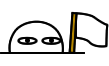
/etc/init.d/dnsmasq restart重启DNSMasqlisten-address=127.0.0.1,x.x.x.x给删掉看看……今天发现我组的这个..p站有的时候不通..不知道啥原因...
阿里云上可以dig到一个假地址..
但是本地..
pi@raspberrypi:~ $ dig www.pixiv.net
; <> DiG 9.10.3-P4-Raspbian <> www.pixiv.net
;; global options: +cmd
;; connection timed out; no servers could be reached
但我通过改hosts的方法可以连接...不知道为啥....
也许是哪里有缓存或者不通吧..
也没再遇到过.....
反正,重启试试?
然后..dig...之前用的好好的..
今天不知道为啥就没响应了...
百度,简书,知乎啥的好好的...
但是p站和github都是找不到服务器..连个假地址也没反给我..
重启电脑..无效..
重启树莓派..无效..
重启路由器..无效..
重启网关...又好了..
去试试看
supervisord
用这种方式添加的..我该怎么把它的开机启动关掉呢?
再话说..
假如有两天命令可以一直..
command 下去么?
网上查到的资料好像不大一样..而且莫名的少..
/etc/rc.local里加那句命令就好了,不过更推荐的做法是在写入ChinaDNS的supervisor配置的时候把autostart = true改成false,这样在supervisor启动的时候这个程序就不会被自动启动,但你仍可以随时通过supervisorctl start chinadns来启动指定配置的程序supervisor的作用是监控进程,如果程序挂掉就用设定好的命令再启动一次,而不是一直不断的执行command
echo "[program:chinadns]
只改了这一行..
最后有个添加的没添加..
发现chinands的自启被盖掉了....
supervisorctl status 只有我后添加的那个..
大佬~HELP!
/etc/supervisord.conf,检查配置有什么错误,修正以后supervisorctl reload直接在编辑里修改似乎也没问题..
问题是....
如果我想用文章中那种方式添加该怎么做?
是
common='ssh1|ssh2'
还是
common='ssh1'
common='ssh2'
echo_supervisord_conf > /etc/supervisord.conf只用执行一次,这句的目的是初始化配置文件,会覆盖掉原先所有的配置,后面的那条语句才是追加配置我发现无论..
common='ssh1|ssh2'
还是
common='ssh1'
common='ssh2'
它都不认耶.....
而且就算要用一条语句同时运行两个命令也不是用
ssh1 | ssh2啊,这是管道,你应该用ssh1 & ssh2你赶紧把linux shell知识回炉重造一遍
写两条倒是没问题..但是会启两个进程浪费资源(正经
但是我也不知道..假如写在一个脚本里..用这个守护会不会有作用...
嘛...无论哪种方式...都只能去试试..Try and error(疑好像哪里不对..
早晚还是得去看本关于Linux的书的...
傻了,傻了..
这就是..面向搜索引擎编程的弊端..对一定是这样...
但就是好了..
赞美大佬..
所以我又来提问题了..
记得前面查DNSmasq的时候..
搜索引擎高速我..这个东西有缓存DNS的功能..
默认就开启的么?不需要设置?
假如我想让它去解析某网站并缓存应该怎么操作?直接dig然后修改服务器上的hosts?
然后...
我记得..谷歌的墙似乎涉及各种稀奇古怪的重定向...
也就是说..改个hosts基本是没用的..
那么..steam社区的也是这种么?
150条解析记录,如果想自行设置可以用来设定,也可以直接
来关闭缓存功能,其实这个不需要动,缓存是没什么问题的
默认DNSMasq是会使用系统内的
/etc/hosts的,可以用来禁止使用
steam我也不清楚是怎么回事,我目前一直用
Steamcommunity 302来解决