超清爽的界面,没有烦人的广告,比起其它许多压缩软件他还有很多人性化的功能
Head Pic: 「「貴方と一緒に天の川を」」/「狐宮しろね」のイラスト [pixiv]
Bandizip
不知道你看着这个软件名会不会有点亲切感(
开发这个软件的公司叫 Bandisoft,是一家挺低调的韩国软件公司,正是知名录屏软件 Bandicam 的初开发公司(后来由 Bandicam 公司接手开发)
注:Bandizip 7.0 开始有广告,请下载 6.x 版本
软件界面
是真的很爽√
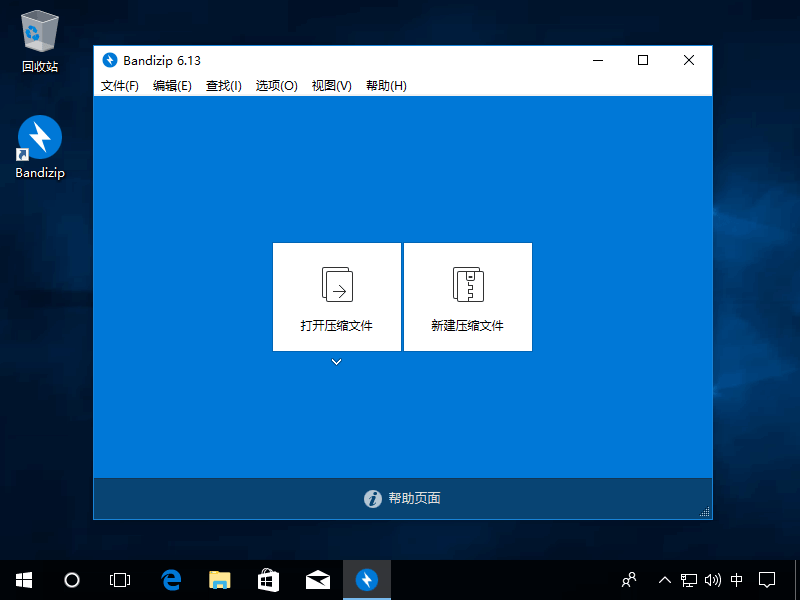
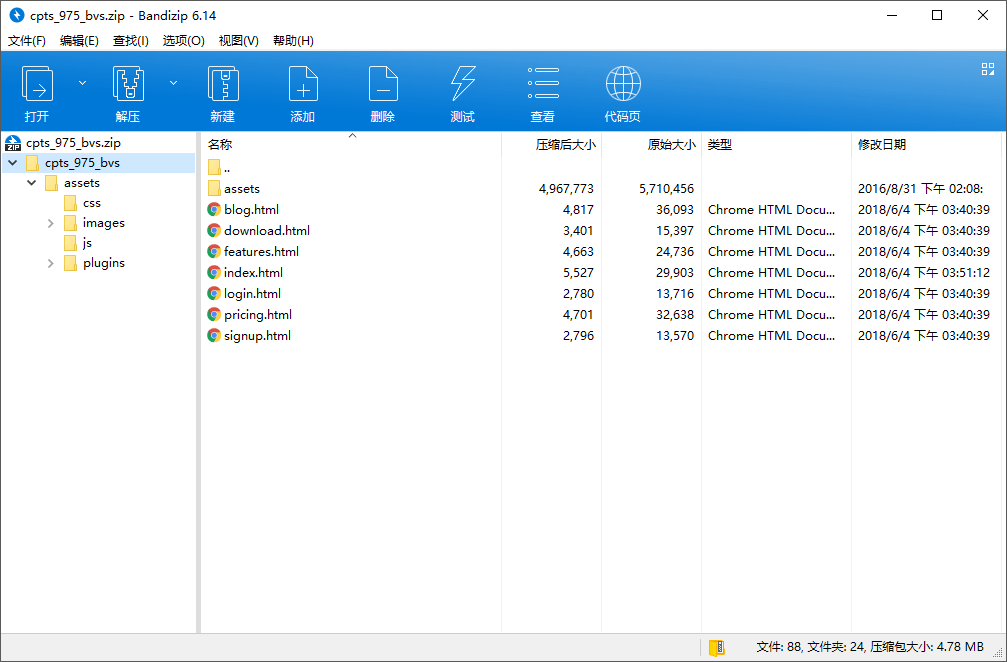
特色功能
主要的功能该有的都有,你们可以在官网上看到简要的介绍,这里主要讲一些我很喜欢的,与其他常见压缩软件有别的人性化设计:
- 压缩文件内容预览
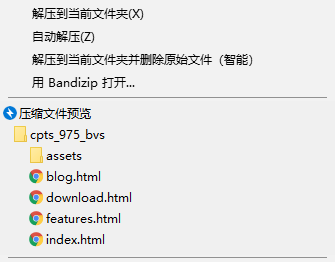
- 自动解压
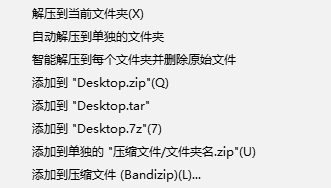
这里有叫“自动解压”或“智能解压”,解压单个或多个压缩包都能使用,其实是同一个效果功能,不必纠结。
其智能是智能在,如果压缩包根目录下里只有单个文件/文件夹,则直接解压到当前目录;而如果压缩包根目录下有多个文件/文件夹,则会将它们解压到一个单独的文件夹中。 - 解压并删除原始文件
不解释,我这样的懒人是很中意这种功能的
友情提示
根据我们平时的使用习惯,建议在设置中关闭“只压缩单个文件夹时不要创建根文件夹”
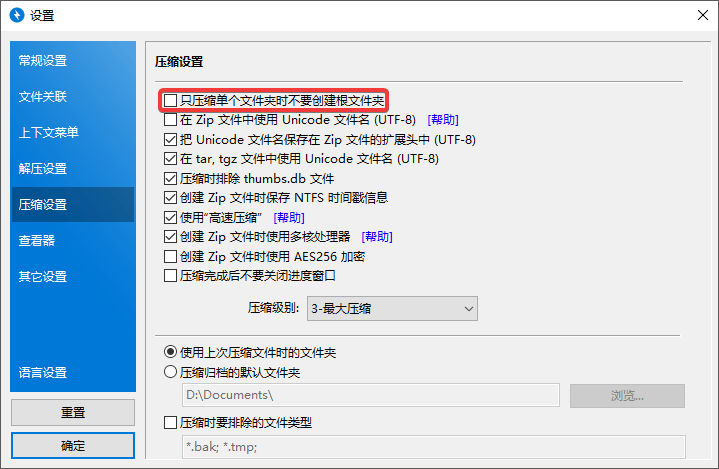
是的,这个功能应该可以叫做“智能压缩”吧23333
不过并不符合我们的使用习惯(大概,至少我是
另外推荐
Bandisoft 家的软件都挺不错的,清爽,人性化,功能全
同时也推荐他家的 Honeyview 图片查看器,装了他和 Bandizip 之后我就卸了2345好压和看图王,现在使用体验良好
P.S. 在我卸载2345看图王的时候,卸载程序居然有个选项是“我不弹广告了,不要卸载我好不好”,真是不见棺材不落泪的典范
然后我按下了卸载键

版权声明:本文为原创文章,版权归 神代綺凜 所有。
本文链接:https://moe.best/software/bandzip.html
所有原创文章采用 知识共享署名-非商业性使用 4.0 国际许可协议 进行许可。
您可以自由的转载和修改,但请务必注明文章来源并且不可用于商业目的。
7开始有广告 所以后面装了6,在设置里把自动更新关掉
反正也不是经常解压东西 本来打算买专业版的,因为我以前有些咳咳的压缩包密码给忘了
拒绝弹窗,拒绝全家桶,从我做起
|´・ω・)ノ
7版本的破解版
美中不足的是无法修改/编辑压缩包内文件,建议与7-zip配合使用。
在更新界面。
只要不影响用户体验是可以接受的,最毒瘤的主要是弹窗广告
既然你知道国产软件有多流氓,你应该也懂国内这种所谓的“屏蔽”真的是因为“不良内容”的根本没几个
2)二三四五看图呢,自带了设计软件缩略图查看,(也很重要)
所以没法割舍,只能用 鹅厂管家 强制 屏蔽弹出广告(很有效,已经没了,这段时间双11广告简直不忍直视)
谁让2345看图是目前还在更新的,颜值也还能打的看图软件呢
这个xswl,我甚至还去下载了一下验证2333333
不过现在卸载里只有关闭广告了,没有之前那么好玩了|´・ω・)ノ
https://pan.baidu.com/s/1BijQXccjAmzfvQ1HM8Uw-g
嗯~舒服了
说来360压缩其实也不错呢OωO
7z用了一段时间实在是丑哭了就放弃了……
这个bandizip之前也看到过推荐,但是一些高级压缩功能还没有添加,比如按时间筛选文件之类的。