CloudCone 其实是 QuadCone 旗下的子品牌,KVM 虚拟,部署在洛杉矶 Multacom 机房,1Gbps 端口,3TB 流量,支持IPv6,小时计费,支持支付宝,余额可退款,工单服务超级好。
CloudCone
(测速、ping、mtr、路由追踪)
个人使用体感
相当不错,难得一见的高性价比而且网络还不错的服务器,带免费的 DDOS 防护,工单客服态度很好。
带有免费的按需 DDoS 防护(还有付费的全天候 DDoS 防护),以及每两周一次的全服务器无差别快照备份,如果有恢复需求可以直接找客服。
另外,对于普通实例,CloudCone 对资源收费是很详细的,分为 CPU、内存、硬盘、IP 四个部分,前三者可以自由定制,额外的公网 IP 需要联系客服申请。
对于普通实例,如果你的服务器处于关机状态,将只收取硬盘以及 IP 的费用,也就是说如果服务器闲置了又不想删掉的话可以关机省钱。(官方说明)
优惠套餐
注意,如果尚未注册并登录,打开购买链接会跳转至注册帐号页面,注册后即可看到套餐详情
套餐说明
- 均为 KVM 虚拟化
- 自动两周一次全服务器备份
如果有恢复需求请发工单 - 套餐计费说明
2020 年 5 月 2 日起,月付套餐和年付套餐扣款时是一次性按月付/年付价格扣费,前七天按小时计费,如果你在前七天删除机器,会按剩余时间比例退款至你的账户余额,相当于试用期,但七天后将变为实打实的月付或年付
购买前必须充值足够的余额才能购买
可用月付套餐
如出现“This plan is out of stock”提示则为售罄
可用年付套餐
如出现“This plan is out of stock”提示则为售罄
附加套件
如果需要这些附加套件,发工单申请即可
- cPanel 授权: 每月 $11
- 高防 IP: 每月 $2
- 普通 IP: 每月 $1
普通可自定义配置价格
最低配 3.71刀/月(0.00498刀/小时)
注册帐号 后即可创建这种自定义实例
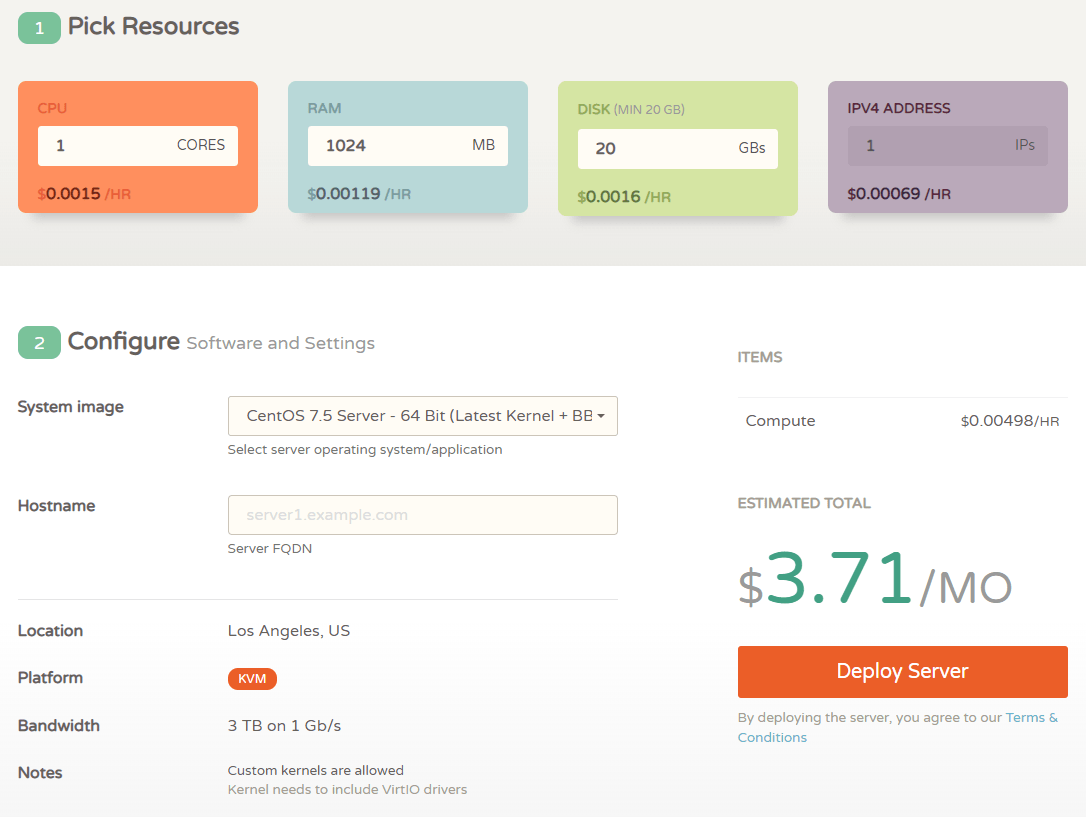
另外还有独立服务器可以购买,XEON X3450、8 GB ECC RAM、2 TB HDD、240 GB SSD、RAID 1,59刀/月起步
DNS 服务
CloudCone 提供免费的 DNS 服务,普通用户最多可以托管三个域名进来。
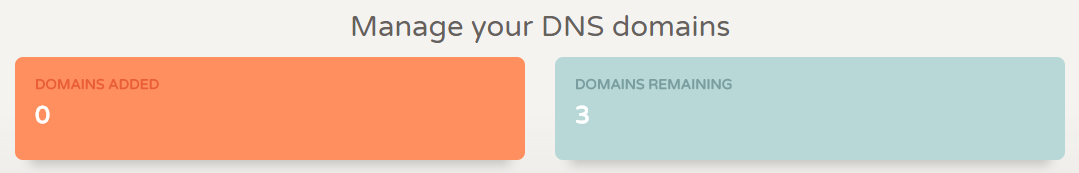
CDN 服务
Cloudcone 也提供 CDN 服务,在 Beta 测试的时候我使用过一个多月,延迟挺低,速度只能说中规中矩,功能超级简单,虽然设置也十分简单就是了……
用来做普通的静态资源加速还是可以的
定价的话是$0.045/GB
网速/性能跑分
单核、512MB 内存、10GB 硬盘
测试 IP
Server Location: Los Angeles, USA
Test IPv4: 173.82.2.222
Test files: http://la.lg.cloudc.one/100MB.test
Speedtest
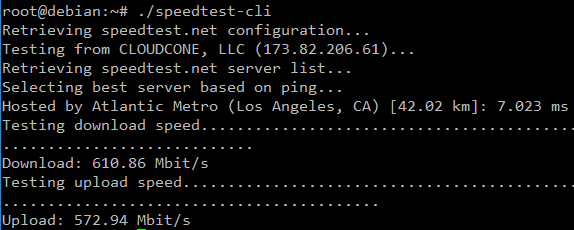
bench.sh
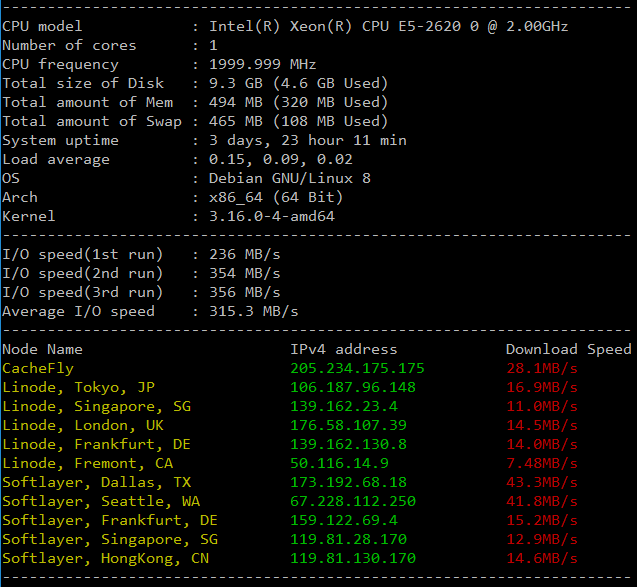
UnixBench
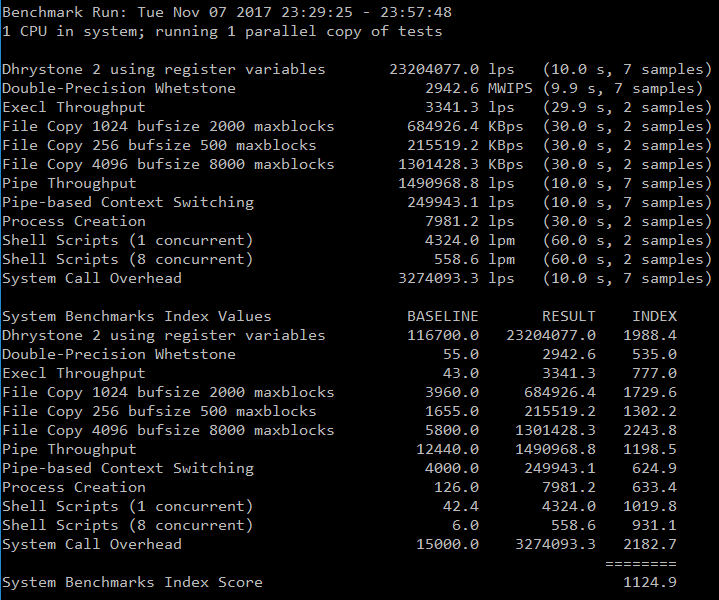
虚拟
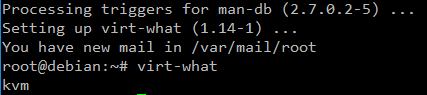
创建服务器
进去之后右上角直接注册,来到后台右上角绿色的“+”即可创建服务器。
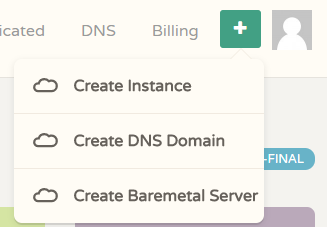
可以选择创建普通实例或者专用服务器,而且提供免费的 DNS 服务,这里简单介绍一下普通实例。
系统选择
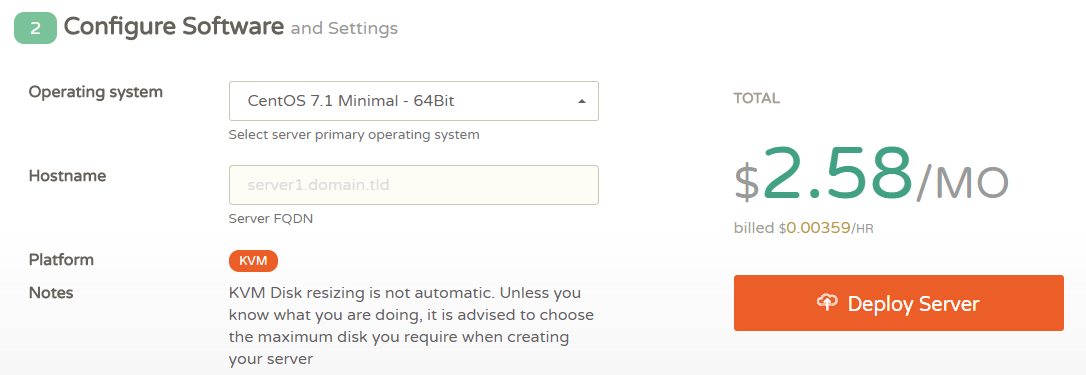
提供了多种系统的多个版本可供选择,都是64位,有 CentOS、Debian、Ubuntu、Fedora、Scientific Linux,其中 CentOS 提供带最新内核及 BBR 的版本。
实例管理
创建完之后,初始 root 密码会通过邮件发送给你。
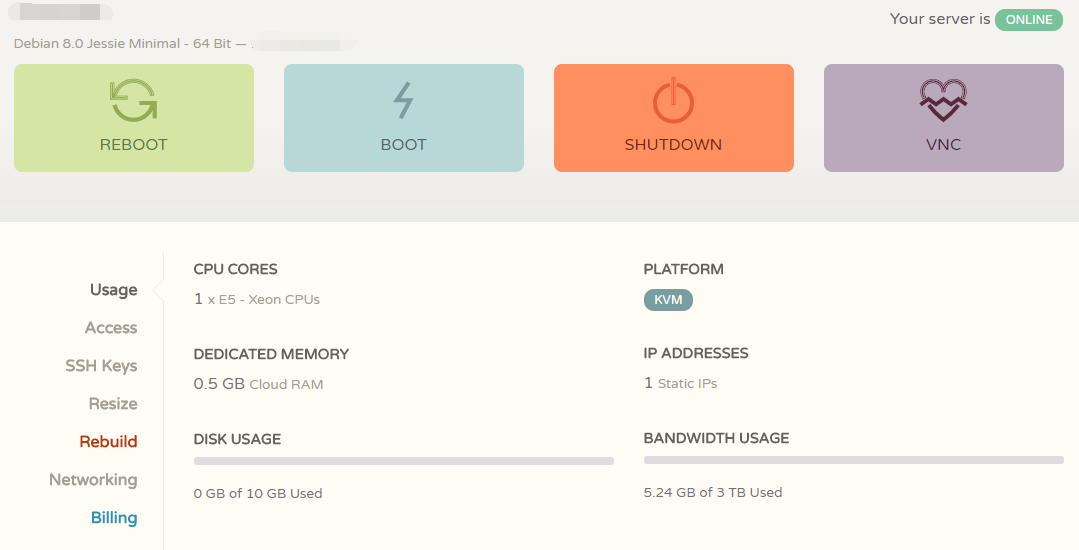
Access 里可以直接重设 root 密码,以防忘记了密码。
Rebuild 里可以重装系统,没有限制次数什么的,想怎么折腾怎么折腾(。
关于升级配置
Resize 里可以变更你的服务器配置,仅限普通自定义配置实例,只能向上升级,变更之后会立即按照新的配置按小时计费。
不过需要注意的是,如果改变了硬盘大小,那么就需要手动扩容硬盘。
硬盘扩容不会损失数据,老手如果有十足的把握,可以 fdisk 直接上,而萌新建议直接将你的 IP 和 root 密码发给客服,让他们帮你扩容硬盘,如果自己手动操作,稍有不慎就可能会丢失你的所有硬盘数据
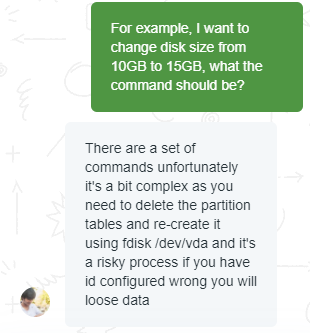
付款
信用卡支持 VISA、Master、美国运通卡。
你也可以使用 PayPal 付款。
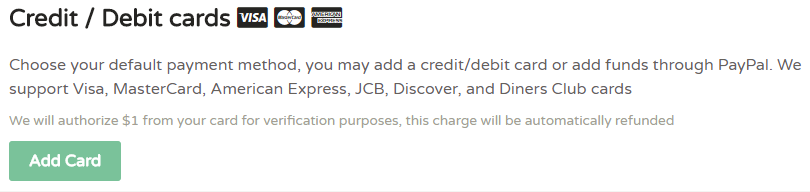
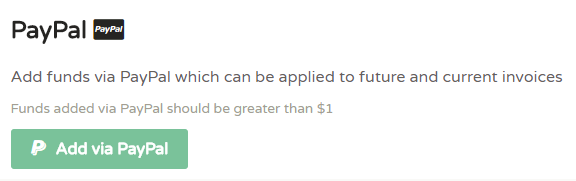
版权声明:本文为原创文章,版权归 神代綺凜 所有。
本文链接:https://moe.best/vps-domain/cloudcone.html
所有原创文章采用 知识共享署名-非商业性使用 4.0 国际许可协议 进行许可。
您可以自由的转载和修改,但请务必注明文章来源并且不可用于商业目的。
Due to IPs being blocked on China frequently and since we cannot guarantee fresh IPs as the IPs are being re-assigned, we have an IP change policy which can help you
Changing the IP to a new IP will cost you a once-off administrative fee of $0.5, where we will guarantee that the IP is accessible in China at the time of change.
Let me know if you prefer that so we can go ahead and swap the IP for you :)
反正买了管一年..
ping了一下..280的延迟..还算稳定...
择日不如撞日...就买了吧..
正好最近在把博客当笔记用..省的备案了..
便宜,随便浪..
然后..我把静态博客挂上去了..耶..
大佬求友链~
http://saltfish.vip/
但是..却ping的通....这是被墙了么?
去网页打开看了下服务器状态..一切正常...
难道就因为我写了一篇对伟大长城的赞美!?我也没有黑它呀...
工单已提..反应倒是蛮快的..
有保质期就好了..这才十天就被墙了..太可怕..
客服建议我说不想掏钱可以销毁再创建..
问题是..这里好像没有手动备份和恢复..
有的话我一定这么干...
我能感觉到的..也就是我赞美了下长城....
而且..DNS解析是在阿里云上做的(域名在阿里云上买的).....
你可以先用一些方便换ip的,比如vultr和aws lightsail
当然cc直接删了重建的话……可能开到被墙的ip的几率也还是很高吧
等他自己恢复吧。
万岁!我们强大的祖国!
看起来似乎是将解析交到外面做...的确还行..
大概是网络问题,最近国内到mc机房的一个路由点炸了导致丢包很高速度很慢
不过今天开始陆续有好转,我这里已经好了很多
这家似乎网络限速?
不过,最近不建议cc,可用的IP太少
cc本身质量并不差,服务没话说,性价比也高,就当作付0.5刀的初装费,我觉得没什么问题
(其实现在这种局面到头来还是得怪我们自己