最近想给一些真爱游戏(当然是Nekopara)合五级徽章,但是不停买宝石合实际上成本挺高的……忽然想起我还有很多买来(或者白嫖来)就没怎么玩过的游戏可以挂卡再卖掉回血,于是思路就有了,使用 ArchiSteamFarm 自动挂卡再用 Steam Economy Enhancer 批量卖出(然后我立赚¥100)
Head Pic: 「バトルフィールド」/「Bae.C / 裴.C」[pixiv]
我 Tina 老婆真帅.jpg
Steam 挂卡卖卡两件套
介绍下需要用到的这俩工具
ArchiSteamFarm
挂卡其实只是这个程序功能的冰山一角……
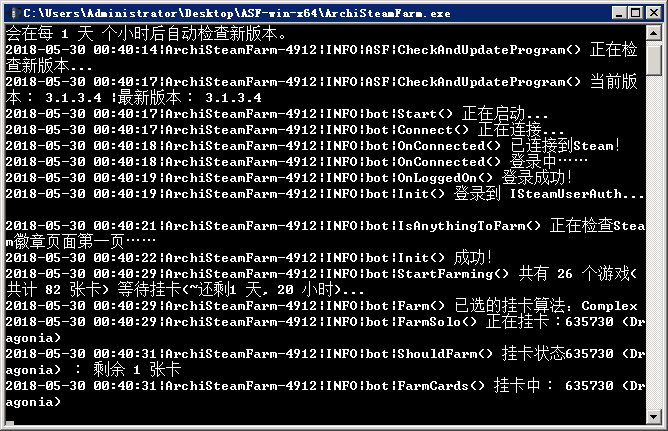
如何操作
1. 下载程序
到项目 releases 页面下载最新版程序,支持 linux 与 win,下载对应版本并解压
2. 生成 ASF 配置
- 打开上面的网页
- 填写你看到的那三个框,“Name”是配置文件名称,随便填即可
- 将下方的“Enable”打勾
这样下载得到的配置就可以直接使用了,但是别急,高级设置里还有更多好玩的东西,不妨来看一看
ASF 高级设置
点击“切换高级设置”,在这里我挑一些常用的说明一下
- 挂卡
- AutoSteamSaleEvent
自动帮你完成夏季/冬季特卖活动期间的发现队列以及 Steam 奖项投票 - FarmOffline
挂卡/游戏时长时不会显示“正在玩xxxxx”,相当于隐身
- AutoSteamSaleEvent
- 自定义
- DismissInventoryNotifications
自动帮你消除得到卡片时的烦人仓库提醒 - GamesPlayedWhileIdle
当没卡可挂时自动帮你挂指定游戏,你需要拿到游戏ID(打开游戏商店页面,URL最后的一串数字就是ID),填进去然后点“新增”,可以加多款游戏来挂 - CustomGamePlayedWhileFarming
挂卡时显示“非Steam游戏中”并显示你指定的游戏名 - CustomGamePlayedWhileIdle
挂游戏时长时显示“非Steam游戏中”并显示你指定的游戏名
- DismissInventoryNotifications
更多高级设置说明请看 Wiki
https://github.com/JustArchiNET/ArchiSteamFarm/wiki/Configuration
3. 开始愉快的自动挂卡
将配置文件放入程序内的config目录中,然后打开ArchiSteamFarm.exe即可
注意事项
- 使用 ASF 前必须确保你当前网络是可以正常访问 Steam 社区的
,由于国内一般是无法直接访问,可以通过改 Host 等手段,而我比较推荐直接使用 Steamcommunity 302
由于 GFW 已经升级成 SNI 阻断,因此你只能在国外VPS或系统层级的代理或透明代理环境下使用 - 当你正在运行 Steam PC客户端时启动 ASF 将不能挂卡,因为不能同时多地登录;同样的,当你正在使用 ASF 挂卡时,你也无法登陆PC客户端,会被秒T下线
Steam Economy Enhancer
这是个 Steam 市场辅助插件
如何安装
这是个油猴脚本,因此你的浏览器必须先安装油猴插件,然后
如何操作
登录 Steam 社区网页,查看你的库存,此时网页上方“安装Steam”按钮旁边会多出一个“Steam Economy Enhancer”,点进去是插件设置,这里按顺序翻译一下
- 卖卡价格的计算方式,两个选择:
- 过去12小时的均价 和 当前最低售价 两个数间取大值(默认)
- 当前最低售价
- 在上面计算出的售价的基础上调整价格(例如你输
0.1就是卖卡的时候会帮你多加0.1元再卖) - 当最低售价的卖单很少时,选择第二低的售价作为“当前最低售价”去计算1中的售价。
- 设定物品的价格区间:
- 普卡
- 闪卡
- 其他
- 市场页面每页显示的物品数量
- 自动重新上架售价过高的物品(在市场页面起效,如果不想每次进市场页面都帮你重新上架,建议取消,可以手动选择物品执行重新上架)
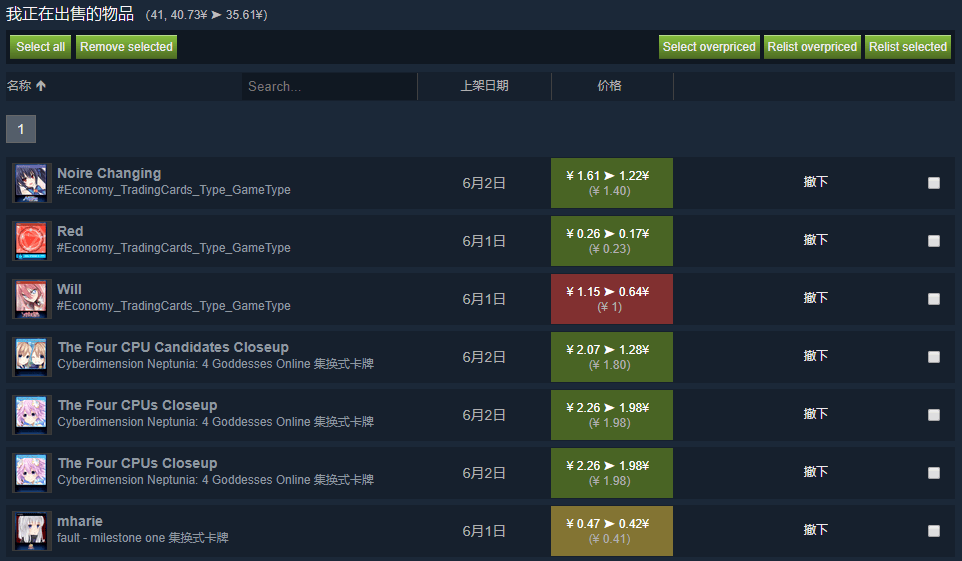
设置完后点击保存,页面会刷新
然后请注意不要突然手抖点击“Sell All Items”和“Sell All Cards”,你应该知道这两个按钮是什么意思
下面看到仓库物品栏,你可以在这里用Ctrl和Shift去多选你想卖出的卡或者物品,然后点击“Sell X Items”去卖掉他们,像这样
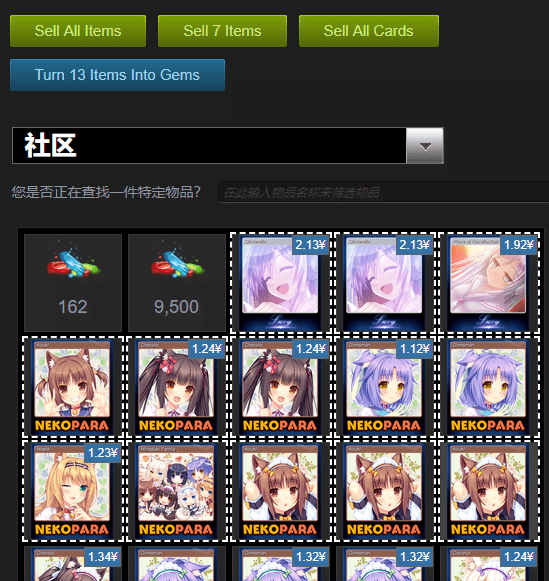
同时请注意一下,“Turn X Items Into Gems”是把你选中的东西全换成宝石
插件只会帮你提交上架请求,接下来就自己到手机令牌里确认上架吧~
如果你要卖的卡太多不想一个个点确认,可以试试 WinAuth 批量确认,这实际上就是一个在电脑上使用的手机令牌,不过缺点是你需要解绑手机令牌再去绑定 WinAuth,会锁定交易7天
版权声明:本文为原创文章,版权归 神代綺凜 所有。
本文链接:https://moe.best/yoimono/asf-see.html
所有原创文章采用 知识共享署名-非商业性使用 4.0 国际许可协议 进行许可。
您可以自由的转载和修改,但请务必注明文章来源并且不可用于商业目的。
经测试 ASF 不能直接使用 http 代理,Profixier 也无法代理,所以懒得折腾打算直接在国外服务器上挂ASF
或者你还可以试一下 sockscap64
有500多张卡想一起卖 不想一个个点确认上架。。
ps 我考完试了。希望能同校emmm
话说头像更新实时吗。还是有缓存到本地?
我现在直接用v2ex的反代了,不缓存了(
你可以看看这个
http://rbtray.sourceforge.net/
感觉类似网页端STEAM..
和客户端其实相互不影响?
全是数字就不清楚了
正在挂某某某游戏..剩余几张卡这种..
现在打开..全是数字....估计是什么码...问题是是什么吗呢....