可按根据指定画师 UID 解析并下载插画(包括动图)、一键下载所有你关注的画师的插画或收藏的插画、智能增量更新下载过的画师的插画。
多线程下载,并且支持使用 HTTP 与 SOCKS 代理。
Head Pic: 「五河琴里」/「秋原ノゾミ Sheila」のイラスト [pixiv]
Pxder
由于 Pixiv 已不再支持客户端的登录 API,请更新到 v2.12.0 及以后的版本以使用新的登录方式
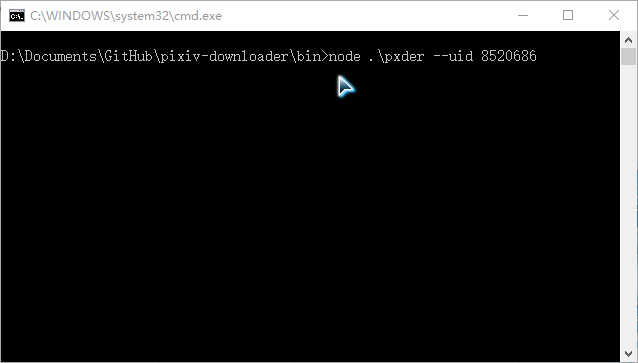
此项目基于 Node.js,姑且算自己学习的副产物(实际上是不务正业的产物
最大的缺点是没有 GUI,纯命令行操作,不过也并不难用(信我)
安装及使用等说明请直接看 Github 项目文档
注意
因P站域名遭到 GFW 的 SNI 阻断,这意味着只要你在大陆内,即便你改了 Hosts 也无法直接使用 pxder,请记得使用pxder --setting设置代理或启用直连模式
从现在开始所有在评论中询问因未挂代理而产生的问题都将会被无视
版权声明:本文为原创文章,版权归 神代綺凜 所有。
本文链接:https://moe.best/projects/pxder.html
所有原创文章采用 知识共享署名-非商业性使用 4.0 国际许可协议 进行许可。
您可以自由的转载和修改,但请务必注明文章来源并且不可用于商业目的。
v2.7.2-rc2 版已经针对这个问题做了简单的限制,将不再会报错终止
不想分兩個號關注的人如此說
{ error:
{ user_message: '',
message: '{"offset":["Offset must be no more than 5000"]}',
reason: '',
user_message_details: {} } } }
不能超过5000个收藏画师吗OωO
我去加个限制避免出错好了
建议再好好检查下代理设置
ipconfig /flushdns清除 DNS 缓存用了OX163很久
OX163致命的是不能自動更新所有画师
每次都要手動更新
對了大佬,有沒有興趣開發twitter版的批量下载(手動斜眼)
現在不少画师走去twitter發圖
要是能收全就好了
滿足倉鼠的欲望
以后再考虑吧
i.pximg.net是不用翻,需要翻的主要是*.pixiv.net配合 aria 下载准备在以后要开发的 GUI 版上实现
然后我后遗症是挂着喜欢在tmp文件夹蹲着,偶尔手贱打开张图片看看,结果好像就是那张打开过的图片导致卡住了,不能下一位作者。
在我打这几段文字已经下载完3个作者的图集没出现问题,似乎就是因为tmp里的打开过会导致停止
可以尝试在设置中调小超时时限,在下载卡住的时候尽快进行重试
https://ibb.co/YdNWSRk
你是一开始就一直在用 Proxifier 来代理么,有没有试过直接在程序中设置,还是说两者都会像这样卡住
又测试了一下,如果只开一个线程(好像)就不会有问题
另外我的想法是直接设置一个线程检测,比如超过5min的话线程还没有释放的话直接关掉这几个线程(或者断开这几个线程的代理连接)让它继续跳转到下一个画师进行下载(看评论感觉不是我一个人出现了这个问题),不知道这个办法能不能行
这个貌似用202.182..的IP好像也可以,不会被封锁……
比较老段的比如45开头的是被封锁了的,目前一些新段都能用
还加了好几条审计记录
可能误识别吧……
执行之后再
npm i -g pxder这种情况似乎并不多,希望能有一个用户可编辑的黑名单,用以禁止下载/维护与禁止pid相同的作品。
环境为板瓦SS-Win-V2.6.3;事故PID为13377814。谢谢!
现在最新版本已经修复
事故uid 810535 Anera,Progress 11394;另外曾出现过在Progress 1140x处报错的情况。
事故时内容txt可见以下链接: https://pan.baidu.com/s/1bojDWCoyZdKNKPIeNlPsCQ 提取码: e84w
发现个问题,一旦错误多了, 重试线程就会吧线程限制塞♂满的说,导致下载假死的说
建议考虑下将出错或者超时的链接先拿个栈放起来等其他图片下载完之后再一条条取出来慢慢调♂教喵~
或者开个新线程去一个个单独调♂教 ̄﹃ ̄
目前的重试机制是,如果有线程出现了下载错误并且在达到10次重试上限时仍只有这一个线程出错,则认定是p站问题(有这种情况,某张作品的文件就是404),直接忽略该文件
如果该线程达到10次重试上限并且此时不止一个线程出错,则认为是网络问题,程序将等待一段时间后继续重试
简单的来说就是,网络(代理)不好就不要下了,省的漏掉一堆插画(
C:\Users\User>pxder -U
Download Path: E:\backup
Using Proxy: socks://127.0.0.1:9620
Collecting illusts of 1/14 uid 212801 Anmi@冬3日目西れ34b
Collecting illusts of 2/14 uid 22124330 超凶の狄璐卡
Collecting illusts of 3/14 uid 2283371 群蕗 七十七
Collecting illusts of 4/14 uid 23945843 Sul
Collecting illusts of 5/14 uid 24218478 ₩ANKE
Request failed with status code 403
C:\Users\User>