这是一个由黎明余光开发的 PHP 程序,可以让你以 RSS 方式订阅UP主
Head Pic: 「哔哩哔哩2233娘」/「一只柏伯」[pixiv]
bilibili2rss
rt,不过只能获取到视频订阅,动态貌似是不行滴
New: 建议直接使用新科技
效果预览
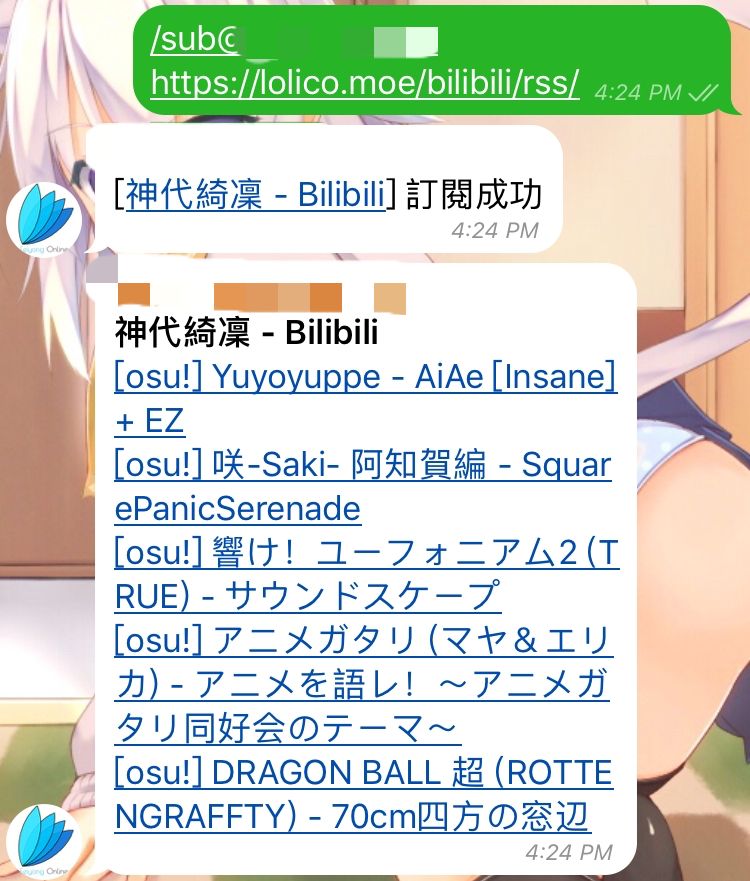
用户ID怎么看
打开你的B站个人空间,例如我的个人空间网址为
https://space.bilibili.com/901801/
那么用户ID即为901801
版权声明:本文为原创文章,版权归 神代綺凜 所有。
本文链接:https://moe.best/yoimono/bilibili-rss.html
所有原创文章采用 知识共享署名-非商业性使用 4.0 国际许可协议 进行许可。
您可以自由的转载和修改,但请务必注明文章来源并且不可用于商业目的。
https://rss.lolico.moe/