可按根据指定画师 UID 解析并下载插画(包括动图)、一键下载所有你关注的画师的插画或收藏的插画、智能增量更新下载过的画师的插画。
多线程下载,并且支持使用 HTTP 与 SOCKS 代理。
Head Pic: 「五河琴里」/「秋原ノゾミ Sheila」のイラスト [pixiv]
Pxder
由于 Pixiv 已不再支持客户端的登录 API,请更新到 v2.12.0 及以后的版本以使用新的登录方式
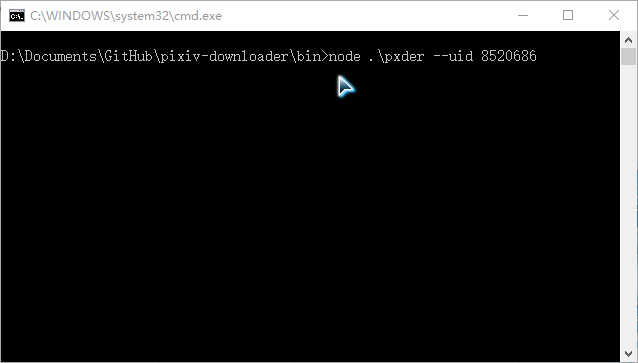
此项目基于 Node.js,姑且算自己学习的副产物(实际上是不务正业的产物
最大的缺点是没有 GUI,纯命令行操作,不过也并不难用(信我)
安装及使用等说明请直接看 Github 项目文档
注意
因P站域名遭到 GFW 的 SNI 阻断,这意味着只要你在大陆内,即便你改了 Hosts 也无法直接使用 pxder,请记得使用pxder --setting设置代理或启用直连模式
从现在开始所有在评论中询问因未挂代理而产生的问题都将会被无视
版权声明:本文为原创文章,版权归 神代綺凜 所有。
本文链接:https://moe.best/projects/pxder.html
所有原创文章采用 知识共享署名-非商业性使用 4.0 国际许可协议 进行许可。
您可以自由的转载和修改,但请务必注明文章来源并且不可用于商业目的。
也许是由于过于疲惫,下载的画作出现了底部黑条(还有几个)
如果不能解决也没关系 毕竟数量不多 但是 可以把这些异常的图片找出并删除吗 这样重下就可以了
我在下个版本会尝试加入文件完整性检查来解决这个问题
你使用的命令是什么
你希望看到的效果是什么
下载已收藏的话……也可以,下午有时间的话做一下
1、使用无污染DNS例如
101.6.6.6并刷新DNS缓存2、修改hosts,自行百度
3、使用代理
这个东西其实也是决定停更那个时候想着要做的,终极目标是能自动更新自动传图,虽然这个设想可能还是会咕咕咕
我也写过类似的东西....
不过方向不一样,
我写的是针对各种榜单...对p站暴露的那个接口做再处理(过滤一些标签之类的)..
以及针对搜索的...指定爬取的页数,把搜索出来的东西做个排序,来得到类似VIP才有的热门图片搜索效果...
后面本来想针对,专题页和个人推荐页下手...但是发现它的html结构毫无规律,也不知道数据是从哪取出来的...
也没找到渲染是在哪一步做的...也就作罢了......
一度想用无头浏览器来写.....不过,懒还是战胜了我....
找机会慢慢撸个webui
我拿shell写的爬nhentai的都很麻烦了,批处理要怎么操作,而且Windows没有自带curl之类的把