因酷Q停止运营,本项目已转为依赖 go-cqhttp
R.I.P. CoolQ
Head Pic: 「第六駆逐隊」/「ふわり」のイラスト [pixiv]
搜图机器人
QQ:*
抱歉,因各种复杂的原因,本体已经转为私用,现已不再公开允许加好友或群,有兴趣可自行部署玩耍
开源
项目最初是使用酷Q的易语言 SDK 开发,后使用 Node.js 重写并开源
开源版本不含咬人功能,因为懒得移植了……
用法及功能
请见 GitHub README 以及 wiki
示例
普通搜图

利用 ascii2d 搜索局部图
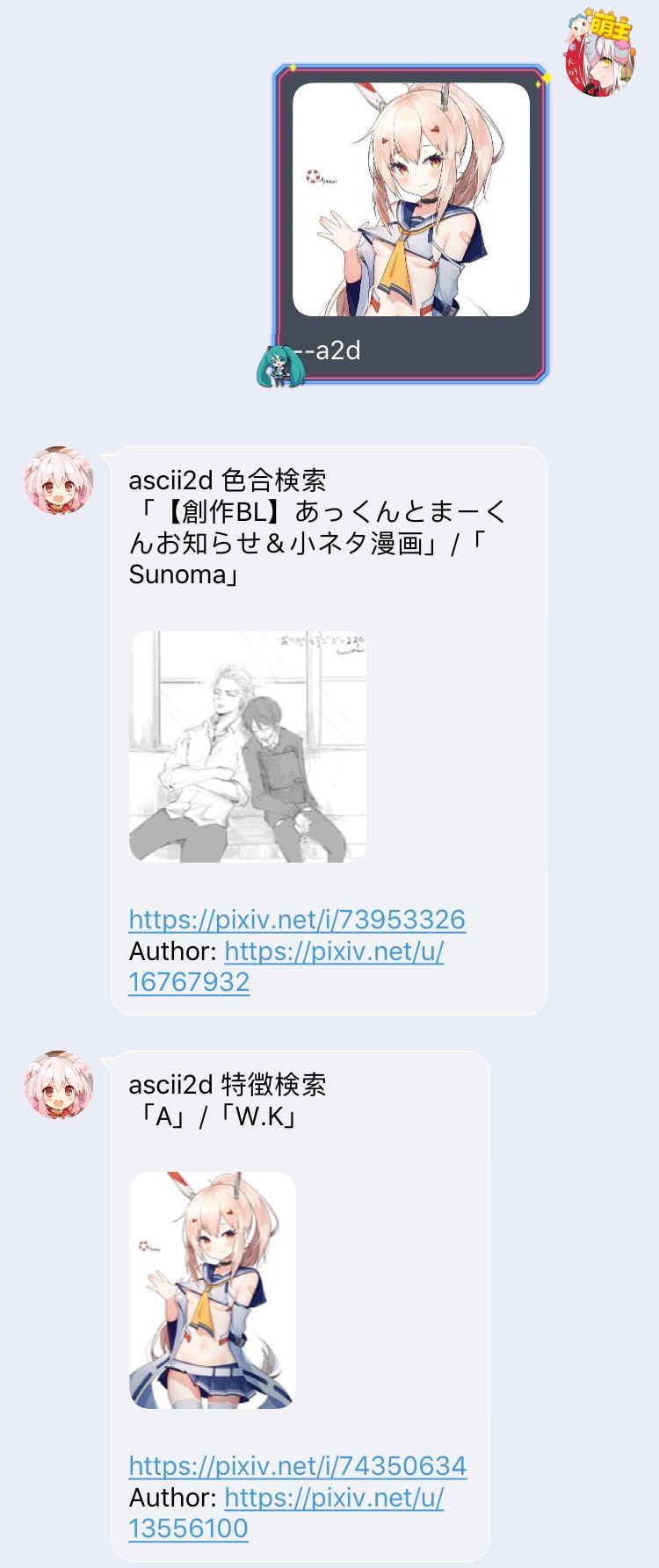
搜番
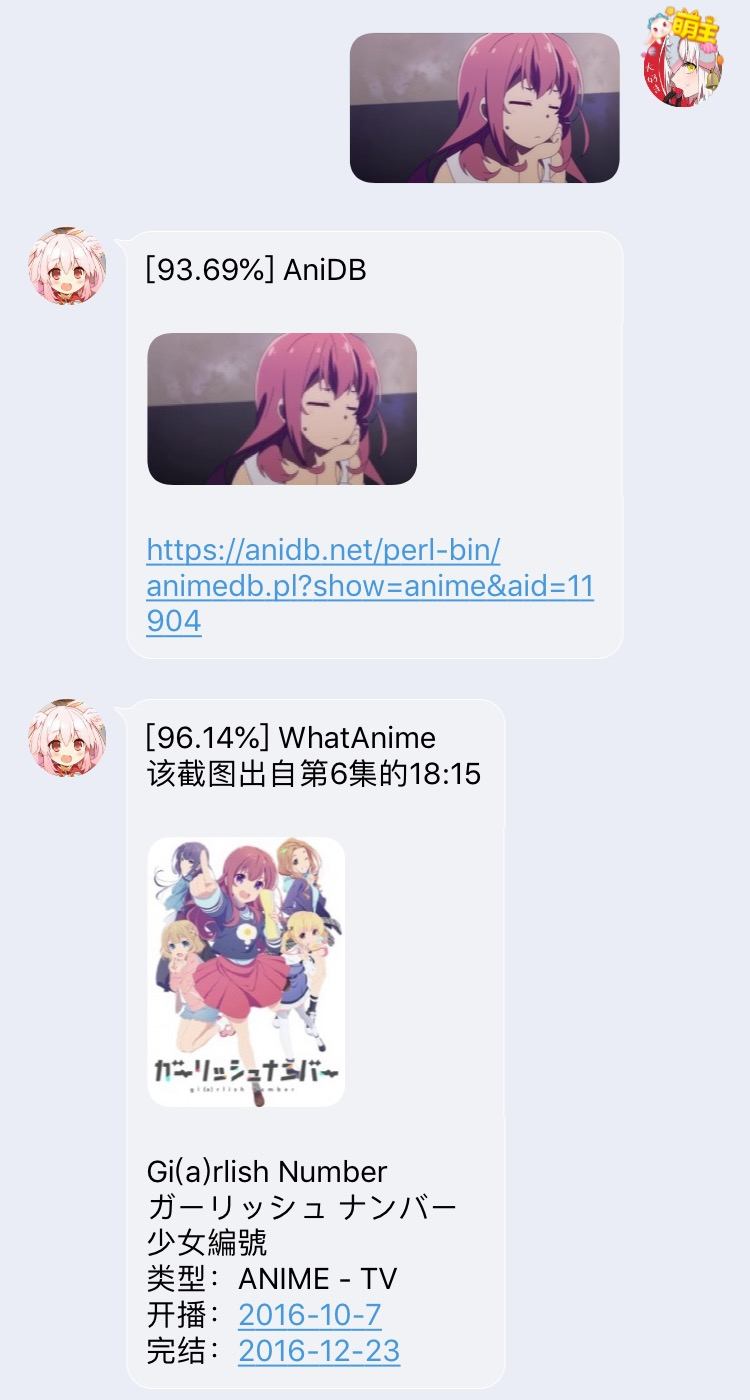
搜本子
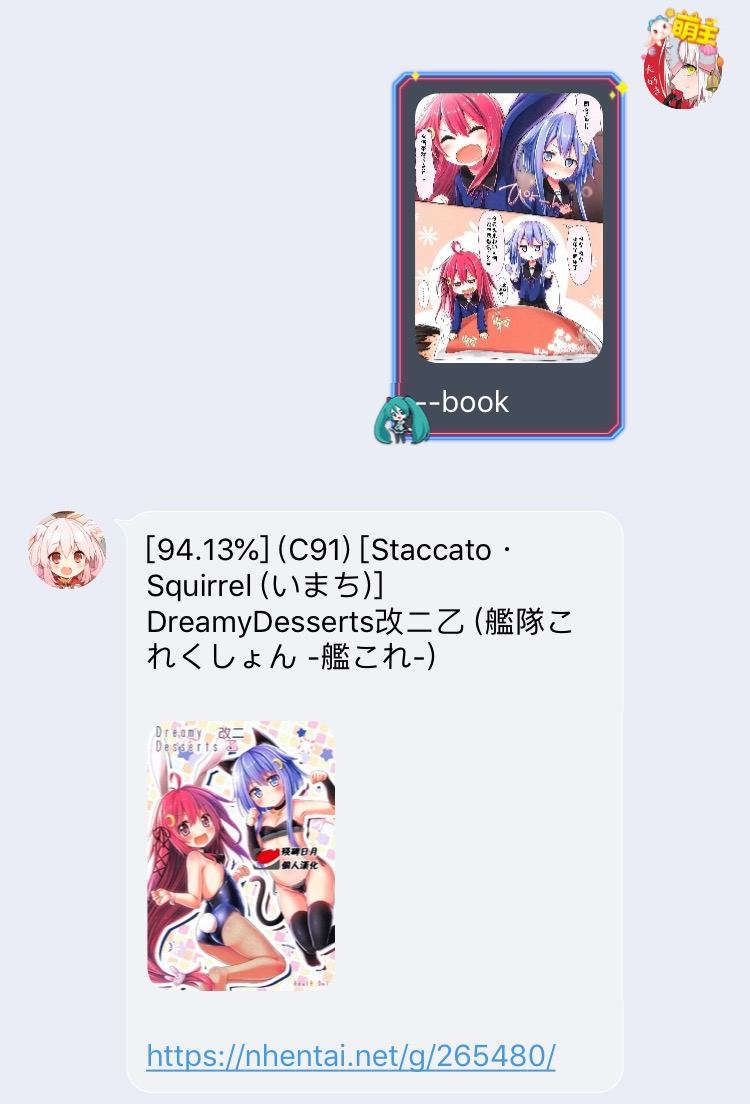
版权声明:本文为原创文章,版权归 神代綺凜 所有。
本文链接:https://moe.best/projects/qq-robot-picfinder.html
所有原创文章采用 知识共享署名-非商业性使用 4.0 国际许可协议 进行许可。
您可以自由的转载和修改,但请务必注明文章来源并且不可用于商业目的。
vits こんばんは、今日も一日お疲れ様でした。あなた(比这段更长的就会出错)
[2023-04-27 01:18:22] [WARNING]: 转换消息 [CQ:record,file=http://127.0.0.1:23456
/voice?text=%E3%81%93%E3%82%93%E3%81%B0%E3%82%93%E3%81%AF%E3%80%81%E4%BB%8A%E6%9
7%A5%E3%82%82%E4%B8%80%E6%97%A5%E3%81%8A%E7%96%B2%E3%82%8C%E6%A7%98%E3%81%A7%E3%
81%97%E3%81%9F%E3%80%82%E3%81%82%E3%81%AA%E3%81%9F&format=silk] 到MiraiGo El
ement时出现错误: Get "http://127.0.0.1:23456/voice?text=%E3%81%93%E3%82%93%E3%81
%B0%E3%82%93%E3%81%AF%E3%80%81%E4%BB%8A%E6%97%A5%E3%82%82%E4%B8%80%E6%97%A5%E3%8
1%8A%E7%96%B2%E3%82%8C%E6%A7%98%E3%81%A7%E3%81%97%E3%81%9F%E3%80%82%E3%81%82%E3%
81%AA%E3%81%9F&format=silk": context deadline exceeded (Client.Timeout exceeded
while awaiting headers).
bot.proxy新版本变动较大,更新方法见 CHANGELOG
或者你打开
bot.debug配置,看看触发请求的时候是否有这样的日志
bot.debug开启,然后再触发下,日志应该会有一个完整的 html,在[error] ascii2d url: https://ascii2d.net/这行后面,发一下我看看https://github.com/Tsuk1ko/cq-picsearcher-bot/discussions/266
https://github.com/Tsuk1ko/cq-picsearcher-bot/discussions/367
支持批量!
】
有什么解决方法吗?
然后还有提示【未配置 saucenaoApiKey,无法使用 saucenao 搜图
】但我已经配置了有什么解决方案吗?真的麻烦你了
Protocol -> unmarshal sub msg 0x4 error: unmarshal sub msg 0x4 error: field number 1 with wire type 0: expected wire type 2
问题文档中的三个点都排查了,依旧没法解决错误
连接失败报错请重点检查以下几个点
ascii2d 搜索失败
Request failed with status code 403
更换过go-cqhttp的device,也把机器人搬运到海外vps,但是还是不能解决,想问问作者你有没有什么思路。
https://api.iyk0.com/cos
这里的前2串数字不清楚是什么,测试后我现在都填的B站uid
// 只写群号则动态和直播都推送;
只写群号没有例子也不会;
根据我的理解,应该还有多up多群的格式,也拜托了。Orz
在本地部署的时候启用方舟插件会出现以下错误,但是在别的机子上部署又可以正常运行,错误贴下面了
试过node16降级到14,系统是一样的win10 20H2,配置不一样