因酷Q停止运营,本项目已转为依赖 go-cqhttp
R.I.P. CoolQ
Head Pic: 「第六駆逐隊」/「ふわり」のイラスト [pixiv]
搜图机器人
QQ:*
抱歉,因各种复杂的原因,本体已经转为私用,现已不再公开允许加好友或群,有兴趣可自行部署玩耍
开源
项目最初是使用酷Q的易语言 SDK 开发,后使用 Node.js 重写并开源
开源版本不含咬人功能,因为懒得移植了……
用法及功能
请见 GitHub README 以及 wiki
示例
普通搜图

利用 ascii2d 搜索局部图
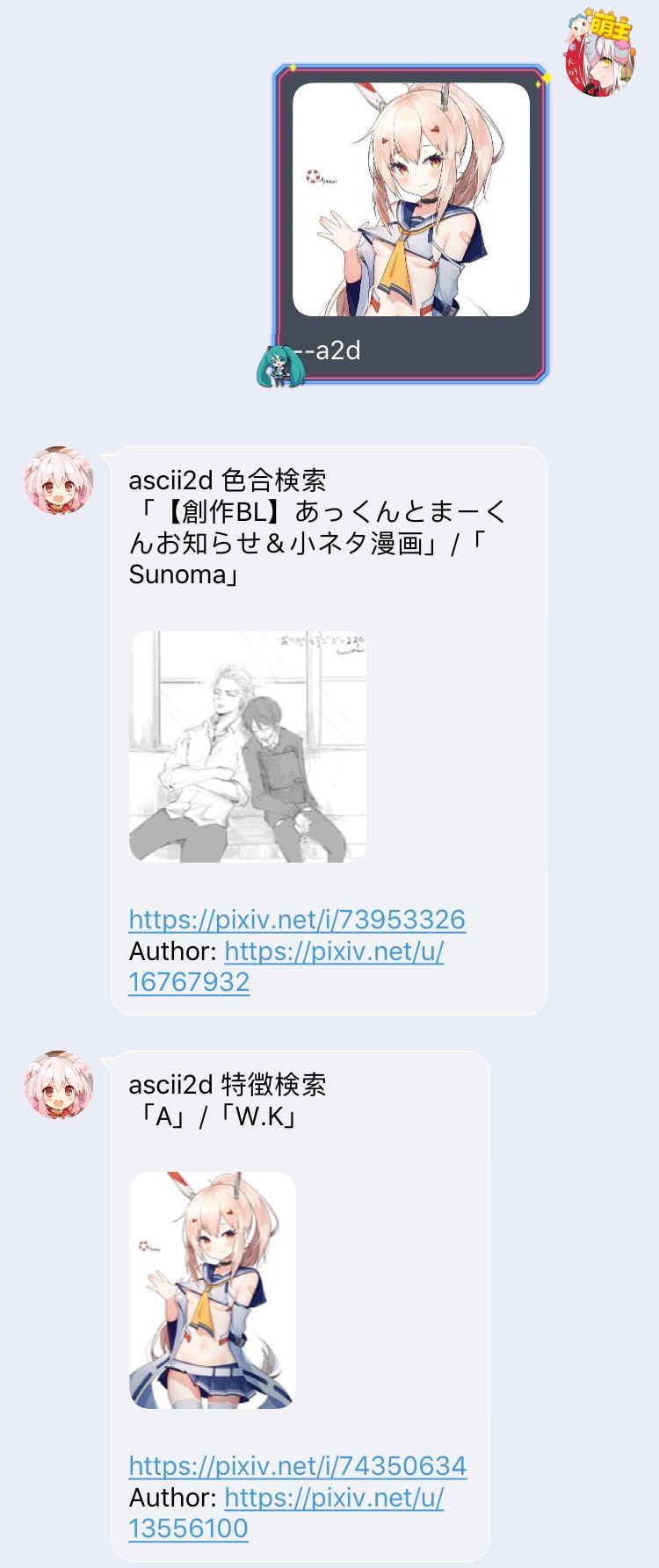
搜番
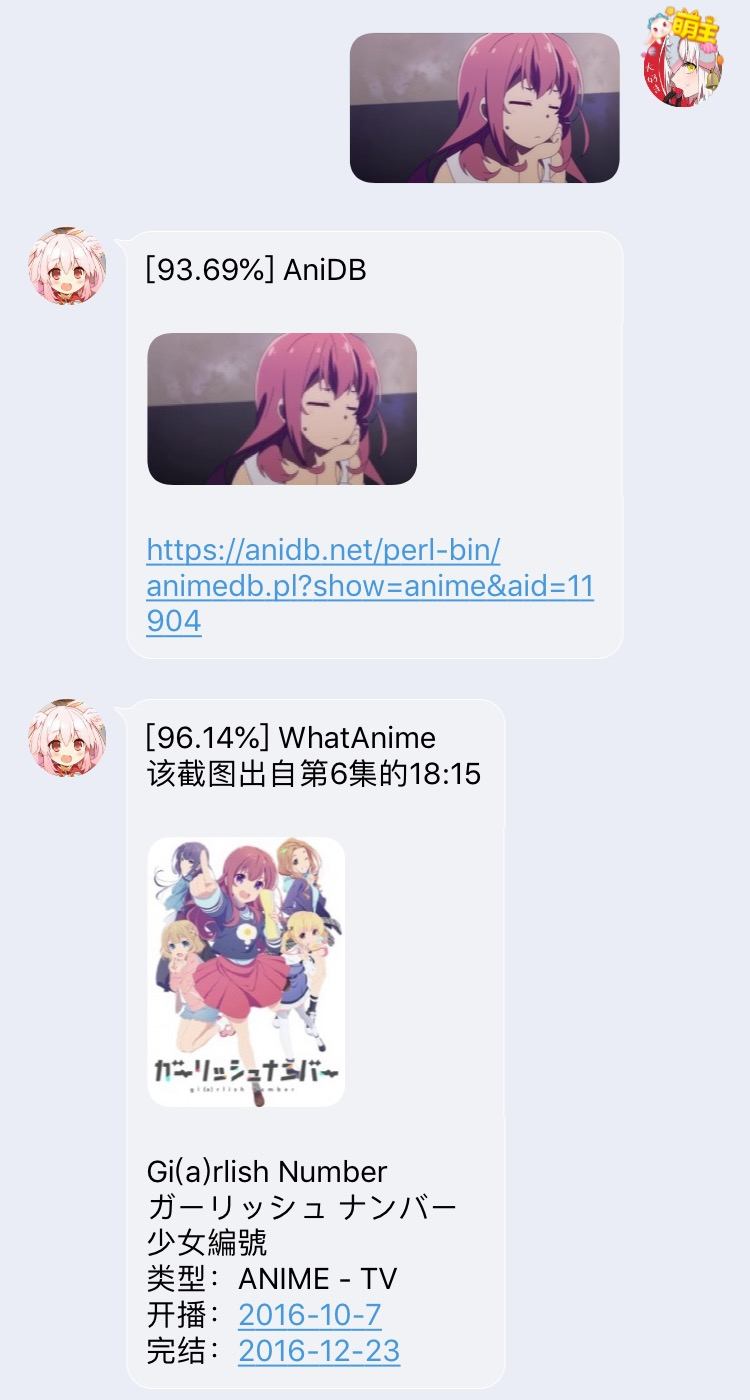
搜本子
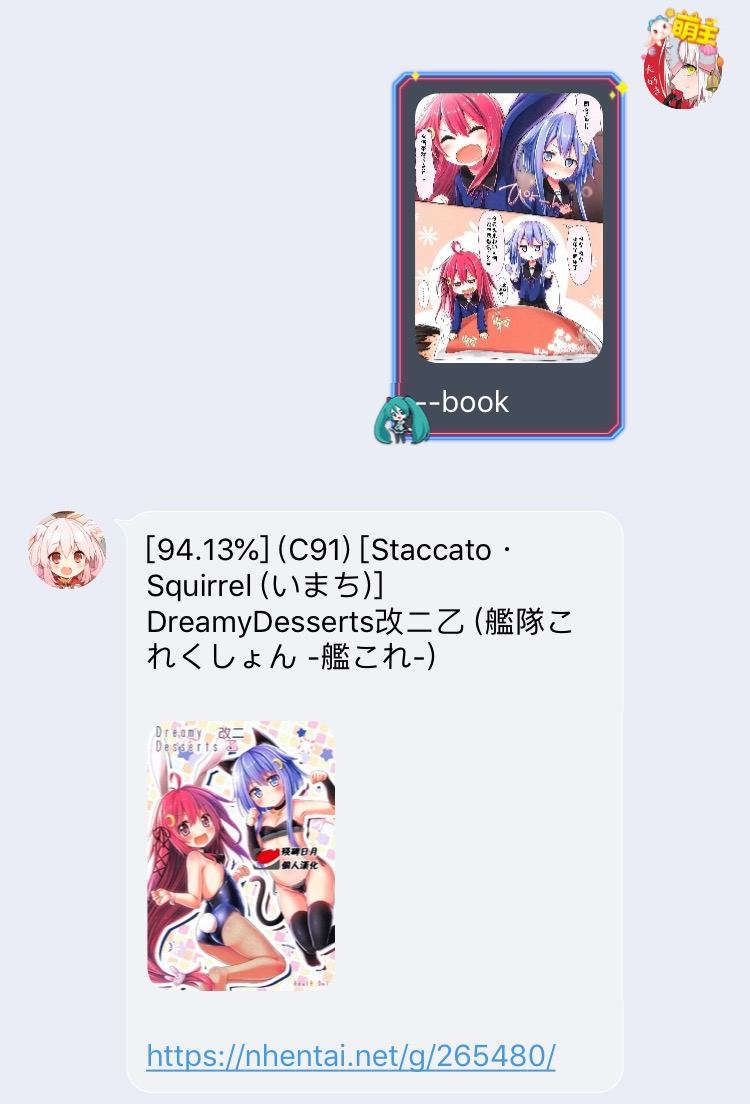
版权声明:本文为原创文章,版权归 神代綺凜 所有。
本文链接:https://moe.best/projects/qq-robot-picfinder.html
所有原创文章采用 知识共享署名-非商业性使用 4.0 国际许可协议 进行许可。
您可以自由的转载和修改,但请务必注明文章来源并且不可用于商业目的。
想问问作者你有没有什么头绪 ̄﹃ ̄
yarn install v1.22.4
[1/4] Resolving packages...
[2/4] Fetching packages...
warning cq-websocket@2.1.1: The engine "cqhttp" appears to be invalid.
error fs-extra@10.0.0: The engine "node" is incompatible with this module. Expected version ">=12
". Got "10.17.0"
error Found incompatible module.
info Visit https://yarnpkg.com/en/docs/cli/install for documentation about this command.
GitHub的代码里也没找到这个module。
help~(ó﹏ò。)
proxy或者pximgProxybot.admin以外的用户都会被忽略想问下如果要24h开启的话是不是得去租一个云服务器,阿里云这种1核1g,1m带宽的ecs合适吗
"antiShielding": 1,
"allowPM": true,
"pximgServerPort": 60233,
"usePximgAddr": "",
"pximgProxy": "https://www.pixiv.net/"