因酷Q停止运营,本项目已转为依赖 go-cqhttp
R.I.P. CoolQ
Head Pic: 「第六駆逐隊」/「ふわり」のイラスト [pixiv]
搜图机器人
QQ:*
抱歉,因各种复杂的原因,本体已经转为私用,现已不再公开允许加好友或群,有兴趣可自行部署玩耍
开源
项目最初是使用酷Q的易语言 SDK 开发,后使用 Node.js 重写并开源
开源版本不含咬人功能,因为懒得移植了……
用法及功能
请见 GitHub README 以及 wiki
示例
普通搜图

利用 ascii2d 搜索局部图
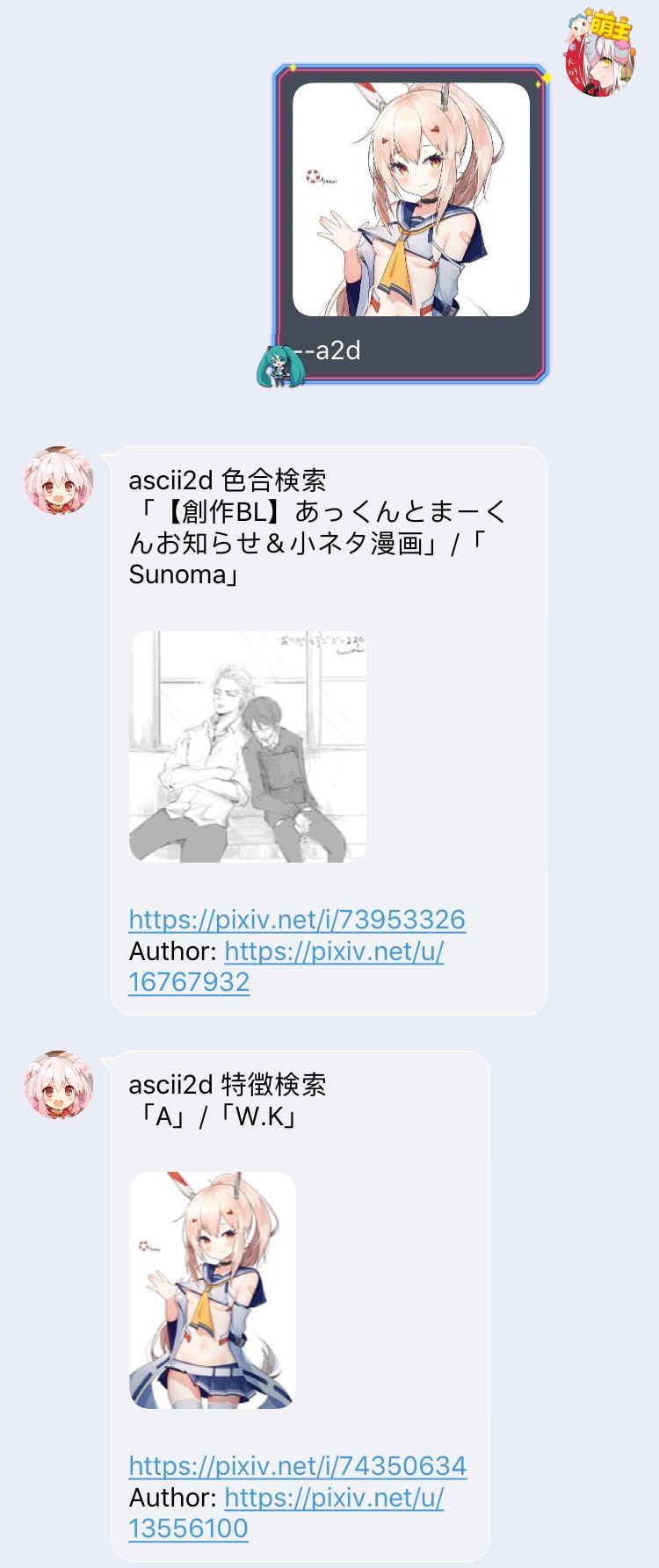
搜番
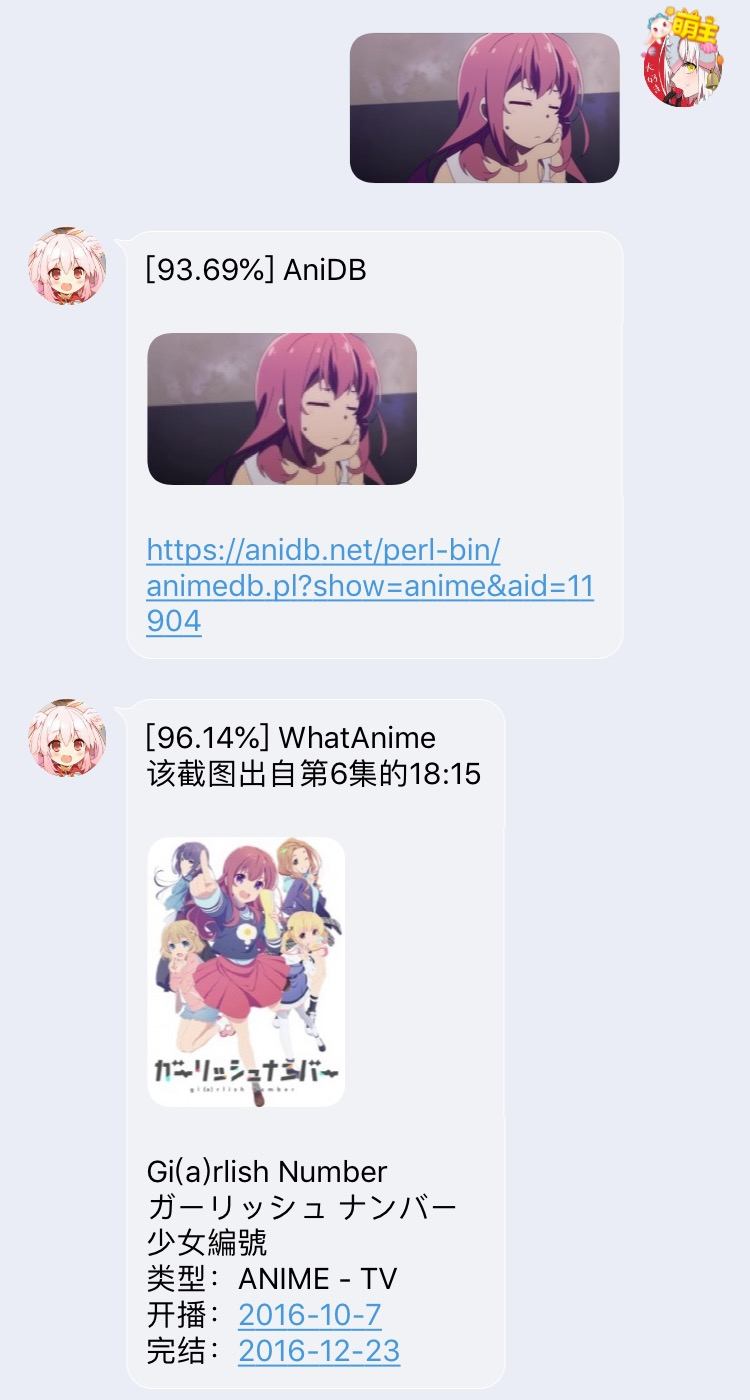
搜本子
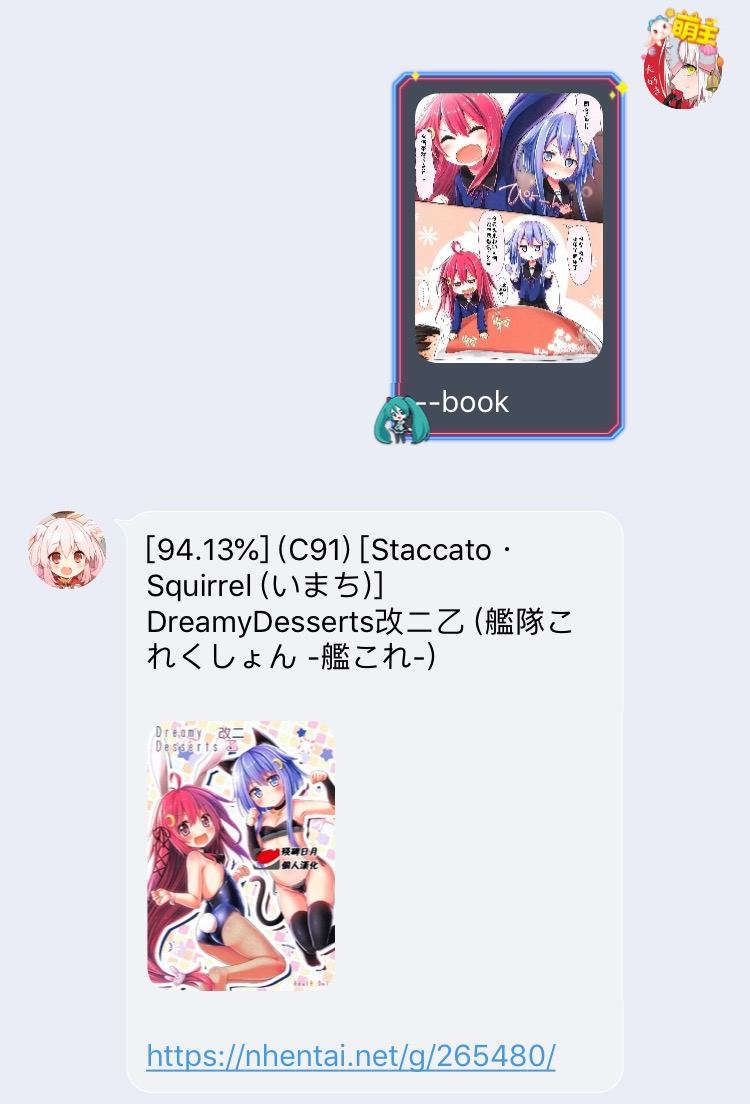
版权声明:本文为原创文章,版权归 神代綺凜 所有。
本文链接:https://moe.best/projects/qq-robot-picfinder.html
所有原创文章采用 知识共享署名-非商业性使用 4.0 国际许可协议 进行许可。
您可以自由的转载和修改,但请务必注明文章来源并且不可用于商业目的。
但是现在出现一个问题,windows服务器在酷Q在使用了CoolQ HTTP API以及分身版,两个httpapi同时开启的时候,机器人会同时回复两次。
请问是否需要在HTTP上修改这一栏ws_reverse_url并且同时在config上添加对应代码呢?找不到可以参考的代码暂时只能问大佬了。
pximgProxy 只能解决 pixiv 图片访问问题,proxy 设置的是直接的代理,你这个情况是访问我的 API 需要挂代理
群聊里的所有@也都会被匹配到。。
第一个功能是,机器人被拉进群,如果想关闭在群里的被@的以图搜图功能,需要更改哪个文件呢
第二个功能是,在群里不需要被@,用其他的符号代替的话,需要更改哪个文件呢?
谢谢了
data/app/io.github.richardchien.coolqhttpapi/config了然后现在想要从头重新弄,要怎么做呢?
下面是玩坏的cmd
config.json,搜一下有很多在线检查工具看来还是自己用用就好emmmm
以及如果 fallback to build 出错部分
npm i canvas -f吧这样,然后他不动了_(:з」∠)_
正好限制了还可以少看 setu 多读书
我的群友表示他们都好了但是有两个两个问题:
bot部署的服务服务端 服务器位于东京
CQ挂机的服务器在国内,没反代之前setu功能不会发图有网址
在反代后能发图了,不过图片发的非常慢(2-5min后才发),网址即刻回复的,能问下是啥原因么?因为开了反和谐?
发送如下指令时会提示 提醒间隔需大于 5 分钟
--rmd=测试 --time=30;11;*;*;*但是我在相关网站上测试该cron表达式并没有问题,的确是每天
而后修改成
--rmd=测试 --time=30/x;11;*;*;*(x>=5)这样就能运行
1、学生机小水管 + China Network 救不了呀,建议是 bot 和酷Q同机器并且是国外机;搜图得到的缩略图很小只有十几 KB 所以影响不大
2、这个问题刚刚修复了,更新新版本后试试