因酷Q停止运营,本项目已转为依赖 go-cqhttp
R.I.P. CoolQ
Head Pic: 「第六駆逐隊」/「ふわり」のイラスト [pixiv]
搜图机器人
QQ:*
抱歉,因各种复杂的原因,本体已经转为私用,现已不再公开允许加好友或群,有兴趣可自行部署玩耍
开源
项目最初是使用酷Q的易语言 SDK 开发,后使用 Node.js 重写并开源
开源版本不含咬人功能,因为懒得移植了……
用法及功能
请见 GitHub README 以及 wiki
示例
普通搜图

利用 ascii2d 搜索局部图
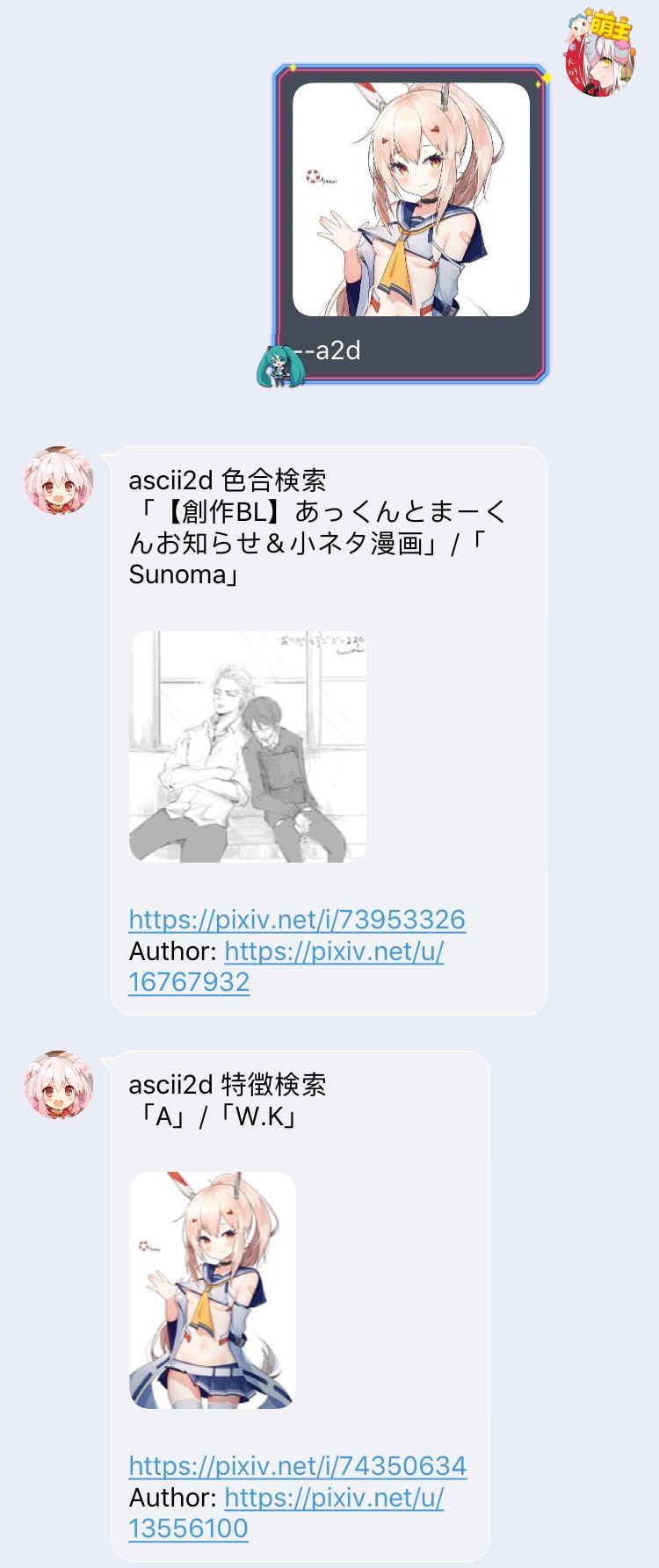
搜番
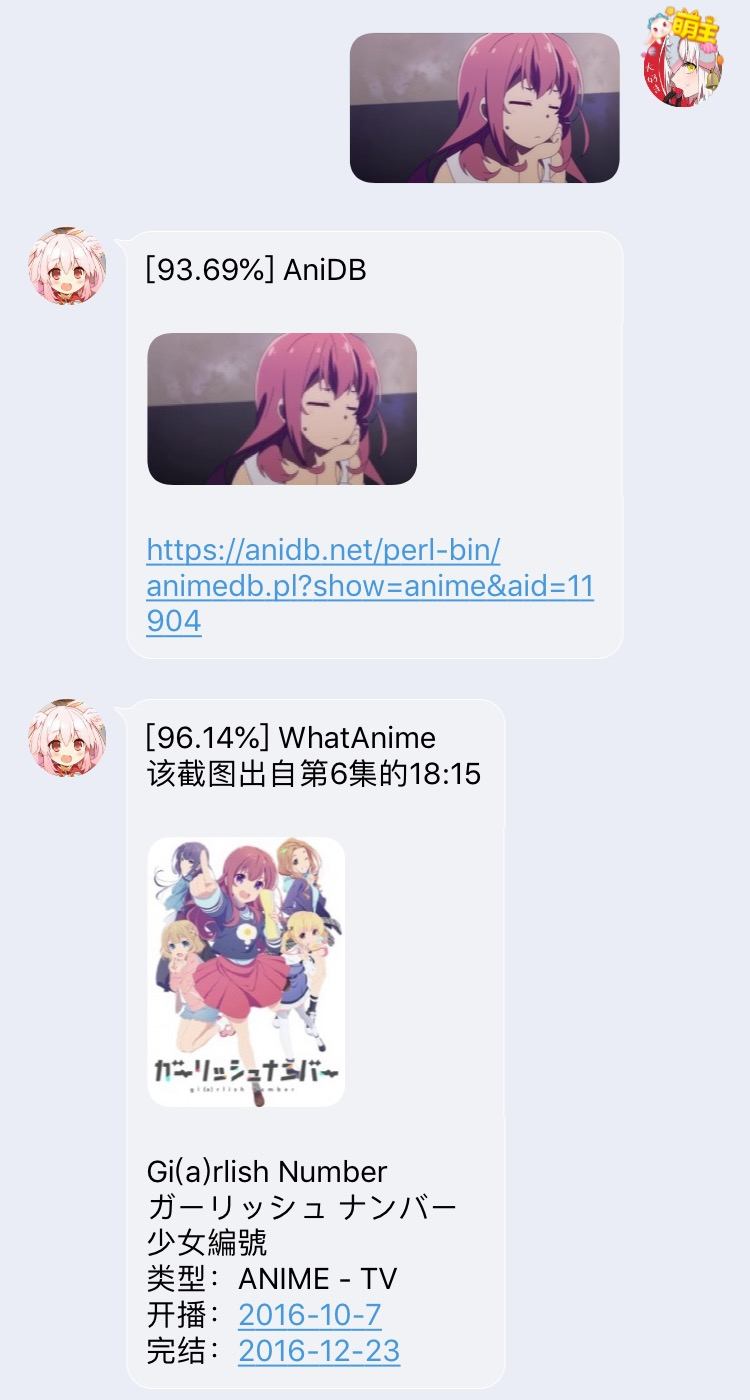
搜本子
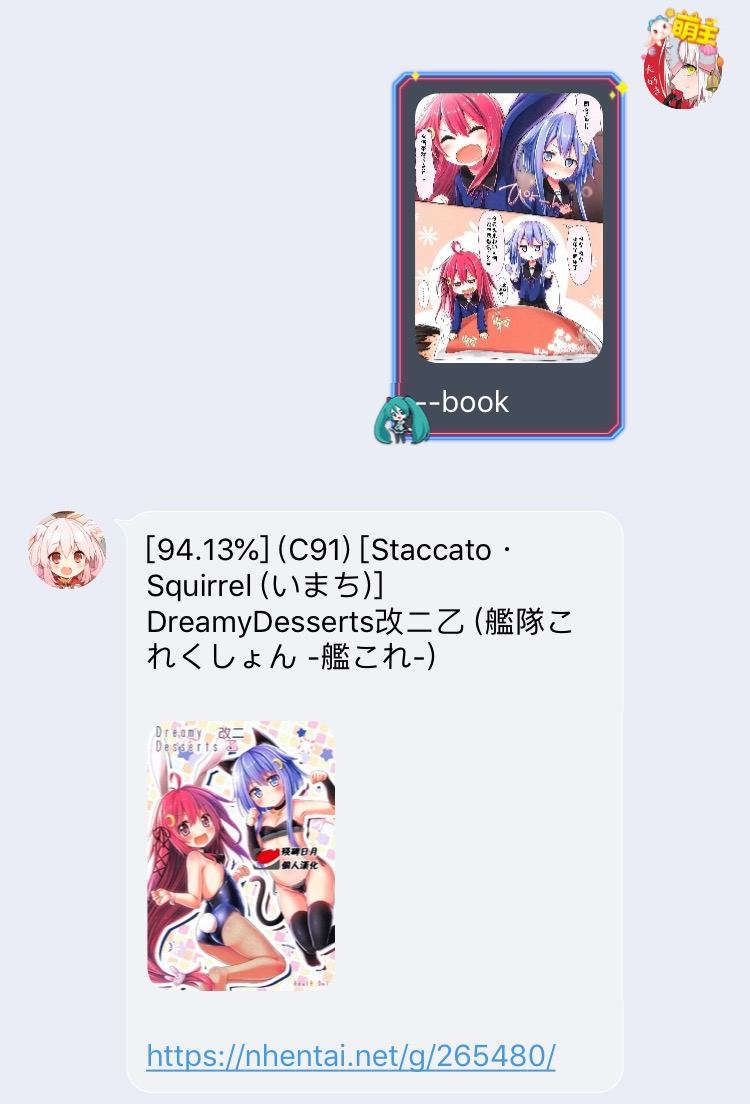
版权声明:本文为原创文章,版权归 神代綺凜 所有。
本文链接:https://moe.best/projects/qq-robot-picfinder.html
所有原创文章采用 知识共享署名-非商业性使用 4.0 国际许可协议 进行许可。
您可以自由的转载和修改,但请务必注明文章来源并且不可用于商业目的。
提示找不到 is.gdahr0chm6ly9kyw5ib29yds5kb25tywkudxmvcg9zdc9zag93lzi2ode5mza%3D 的服务器 IP 地址。
所有https://j.loli.best的链接都是这样的情况
这个 pximg 代理并不是硬性的,因为程序本身可以直连下载,只是如果国内网速很慢的话才考虑用别人的代理服务
内容是公开招募截图加上
--akhr--pixiv参数强制指定搜索范围,搜不到你要的结果就是这图没在 p 站里或者 saucenao 还没收录这是 npm i时候遇到的问题
经过一段时间之后就会恢复
555,
 这是哪里的问题啊,大佬我第一次上手,只有点python跟linux基础
这是哪里的问题啊,大佬我第一次上手,只有点python跟linux基础
npm i过,你可以尝试重新 clone 一份项目再npm i不过我这里有个问题,就是运行时间长了,发图片就没反应了,酷QHTTP-API插件日志显示已成功向0/0 Websocket客户端推送事件,我一般是重启node插件就正常了,不过长时间这样也不是办法,请问如何避免这个问题发生?
我目前没有出现你这种情况,可以稳定运行几个月并且也没有程序意外结束的情况,除非你设置了 mysql 并且连接出现问题
也可能因为我linux vps运行node插件,windows运行酷Q,分别运行的原因(主要是我docker搞不来。。。)
那么问题来了,求推荐稳定运行的环境~是不是linux环境下node+docker版酷Q好点?
还有就是群搜图模式现在只有1分钟感觉有点短,可不可以放在配置文件里去修改?
1分钟是1分钟不发图就关,防有些人忘记关的,如果你觉得有必要延长我会在下个版本里加上设置
npm install pm2 -g这句命令就是安装 pm2,需要你下载安装的只有 nodejs 而已如果用 Docker 版酷Q的话,nodejs 程序可以直接在 Linux 上跑,只是 Docker 要做额外的端口映射,而且会出现其他很多麻烦的问题
pm2 list看看 name 为 cqpf 的程序是否是 running 状态,如果不是的话说明启动遇到错误,用npm run pm2log或者直接npm start看错误信息npm i的时候是不是网络错误了没下载完全如果是在国内机子上可以用淘宝 npm 镜像
canvas 这个包需要用到二进制文件,没有新版 nodejs 的预编译版本
npm i吧我自己今天刚重新部署的时候用的也是左边的 LTS 版本,没有问题
你在程序目录创一个批处理文件,比如
start.bat,内容写npm run pm2first,然后给这个批处理文件创建一个快捷方式,把快捷方式扔启动文件夹就行了,在C:\Users\用户名\AppData\Roaming\Microsoft\Windows\Start Menu\Programs\Startup但是发setu却只给网址,没有预览图,正常搜图却可以给出预览图,什么原因呢
还有一种情况是tx和谐了图片,无法解决
你可以看下酷Q和程序的日志有没有异常