因酷Q停止运营,本项目已转为依赖 go-cqhttp
R.I.P. CoolQ
Head Pic: 「第六駆逐隊」/「ふわり」のイラスト [pixiv]
搜图机器人
QQ:*
抱歉,因各种复杂的原因,本体已经转为私用,现已不再公开允许加好友或群,有兴趣可自行部署玩耍
开源
项目最初是使用酷Q的易语言 SDK 开发,后使用 Node.js 重写并开源
开源版本不含咬人功能,因为懒得移植了……
用法及功能
请见 GitHub README 以及 wiki
示例
普通搜图

利用 ascii2d 搜索局部图
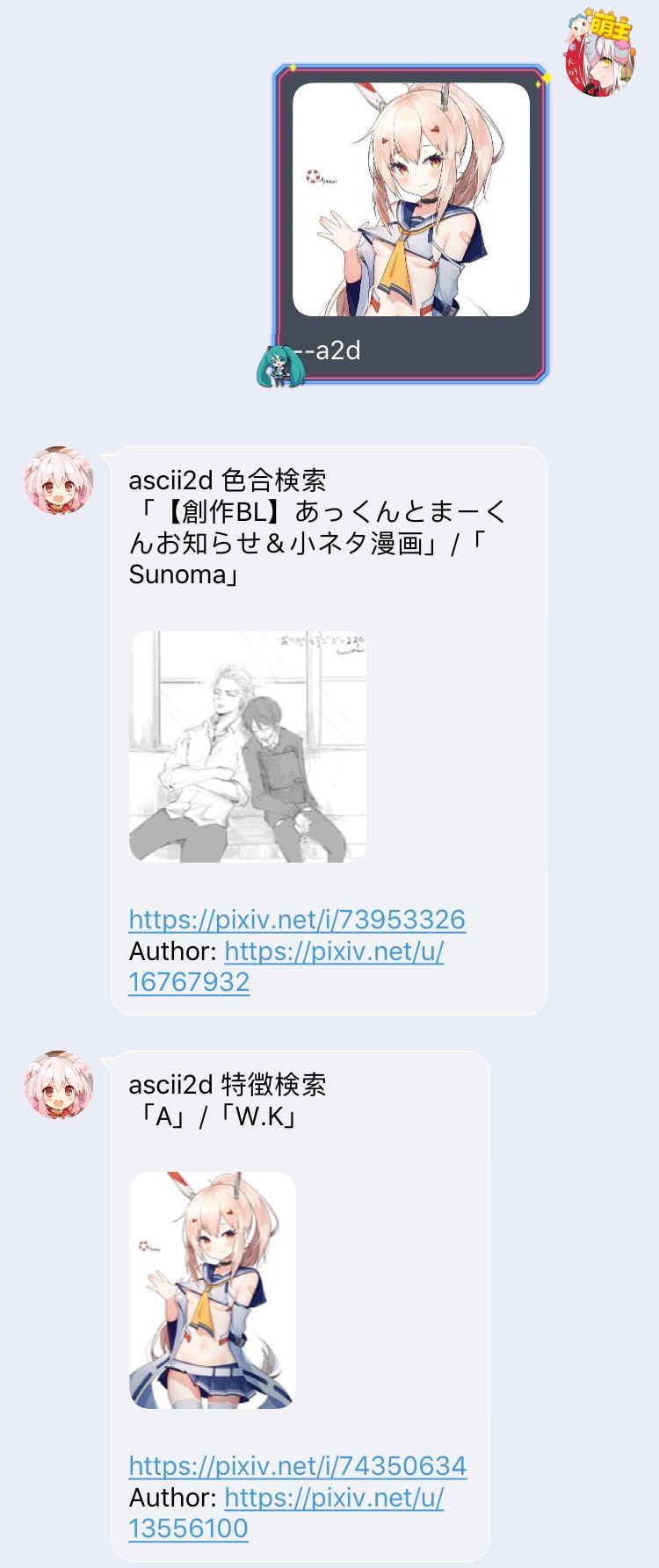
搜番
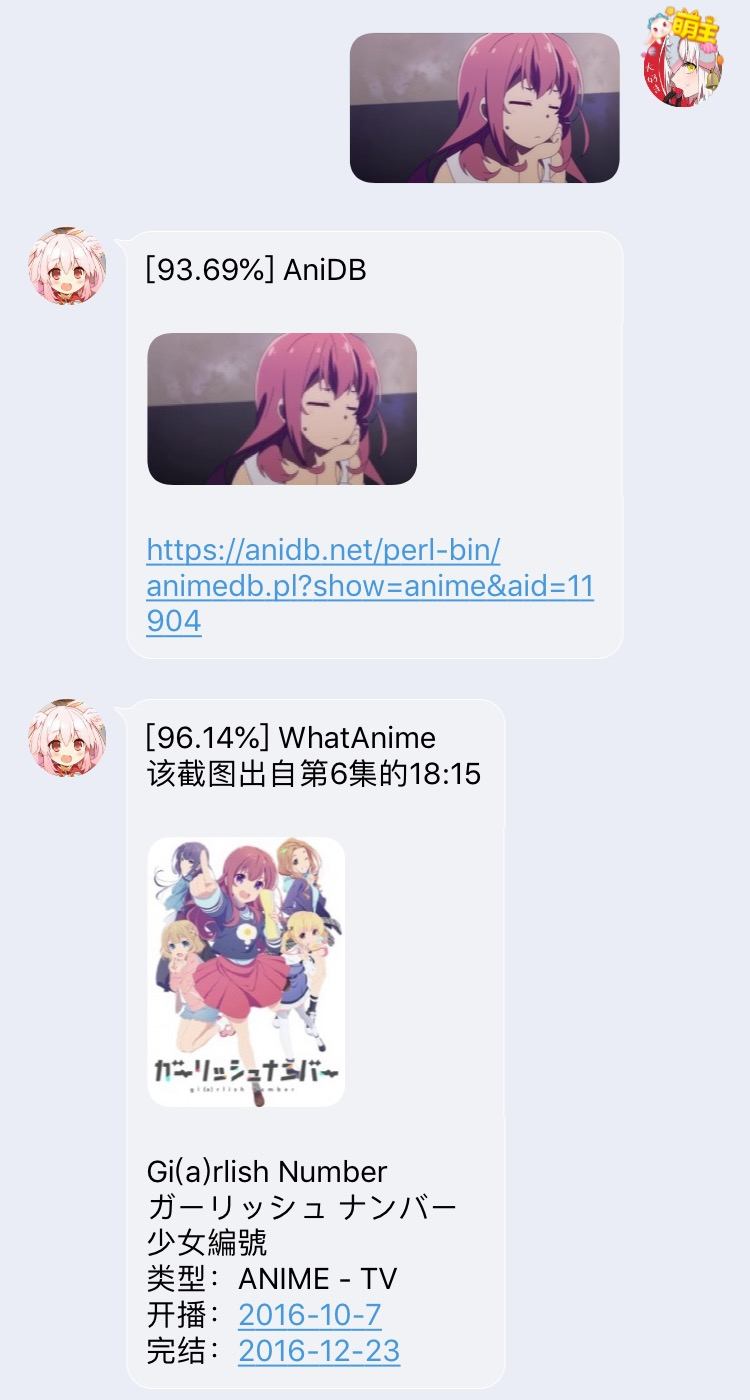
搜本子
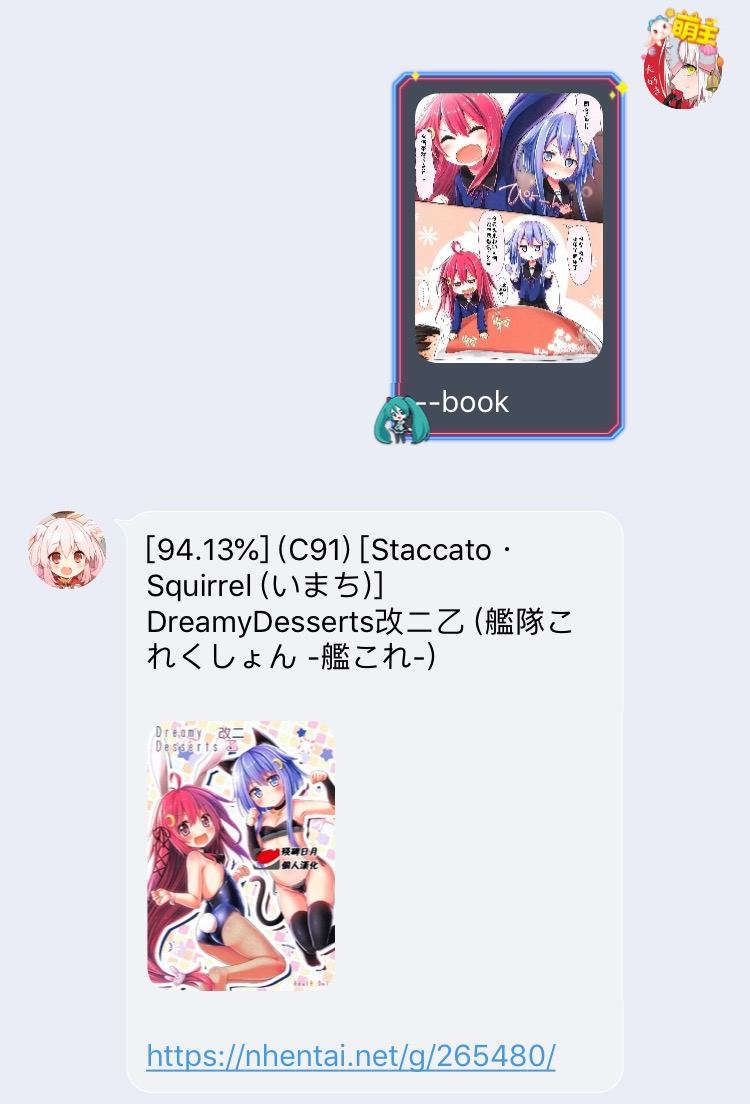
版权声明:本文为原创文章,版权归 神代綺凜 所有。
本文链接:https://moe.best/projects/qq-robot-picfinder.html
所有原创文章采用 知识共享署名-非商业性使用 4.0 国际许可协议 进行许可。
您可以自由的转载和修改,但请务必注明文章来源并且不可用于商业目的。
更新没用
(嘛似乎这时候已经好了)
小白完全不懂解决,求教
npm i了吗我使用的是
go-cqhttp-v0.9.24 node-v12.18.3 npm-v6.14.6
npm start用的是 pm2 守护,你npx pm2 list看看就知道没有成功启动另外发日志请用 markdown 代码块
我最近看到一个先驱XQ框架,目前没有限制而且已经有人整了CQ转换,功能上我就别的插件看比Go-CQH/MIRAI还稳定点,使用上也贴近酷Q一点
然后我发现我不会部署旧版本也就是CQHTTP对应版的这个插件orz,请问有啥教程吗
我看了看,流程跟 mirai + mirai native 那套应该是一样的,CQXQ 也有部署说明,cq-http 也有给 dll 和 json
确认过没有开重
私聊没事,但群里直接发送 [CQ:reply,id=1319472629][缓存] SauceNAO (95.08%)
(ノ°ο°)ノ
用
npm run test无报错,私聊正常,群聊无回复;用pm2私聊也不回复,pm2版本4.4.0,看起来挺正常,status也是online,不知道什么问题
搜索失败惹 QAQ
有可能是服务器网络爆炸,请重试一次
用的是go-cqhttp平台
迁移后前两天没啥问题,大概是pili那边有啥改动?
(顺便要是有空的话也整个知乎小程序解析呗=w=)
木事|´・ω・)ノ
如果情况依然存在,我晚上试验一下
说是修复CQCode转义逻辑, 现在CQ-picfinder-robot发送的SauceNao图片可正常显示了
当然如果有 mirai-native 需求那就没办法了
老哥辛苦了
https://ding-doc.dingtalk.com/doc#/serverapi2/krgddi
但我对nodejs其实也就一知半解,看不太懂你的代码
请问您的这个QQ机器人是否兼容钉钉官方文档这样的token呢
MIRAI里日志大概像这样但是并没有回音啊
06:48:52 [INFO] [BOT (BOTQQ)] [XX(群号)] XXXX(发送者QQ) -> [mirai:source:7412,1373333187][mirai:at:(BOTQQ),@BOT] [mirai:image:{3014C004-2BD5-E357-6014-F05C8E1A0F54}.mirai]
06:48:52 [INFO] [MiraiNative] [CQHTTP WS] 已成功向 1/1 个 WebSocket 客户端推送事件
另外小程序对抗似乎也不管用了(miraiOK好像是作为电脑登录的关系?)
就是,mirai原生能用的CQHTTP-mirai一样不能用图片,就不太清楚是CQHTTP给插件返回了不对劲的内容还是Mirai-native本身就不能支持这个功能了(不过其他用app.dll+app.json直接加载的插件还是能正常认到图片的)
文首有一句插件原本是酷Q SDK开发的,也不知道大佬有无意愿把编译好的app.dll和app.json放出来
我最早用酷Q SDK 开发的那都多少年前的事了,易语言源码早就被我删了,而且那时候只有最基本的搜图功能跟现在完全没法比
不过还能用就已经很欣慰了
https://awesomeopensource.com/project/IOTQQ/IOTQQ
不知道这个框架可不可以移植,有兴趣你可以看看
对了,还有个基于这个框架的插件https://github.com/njjjay/IOTQQPlugins_selfuse